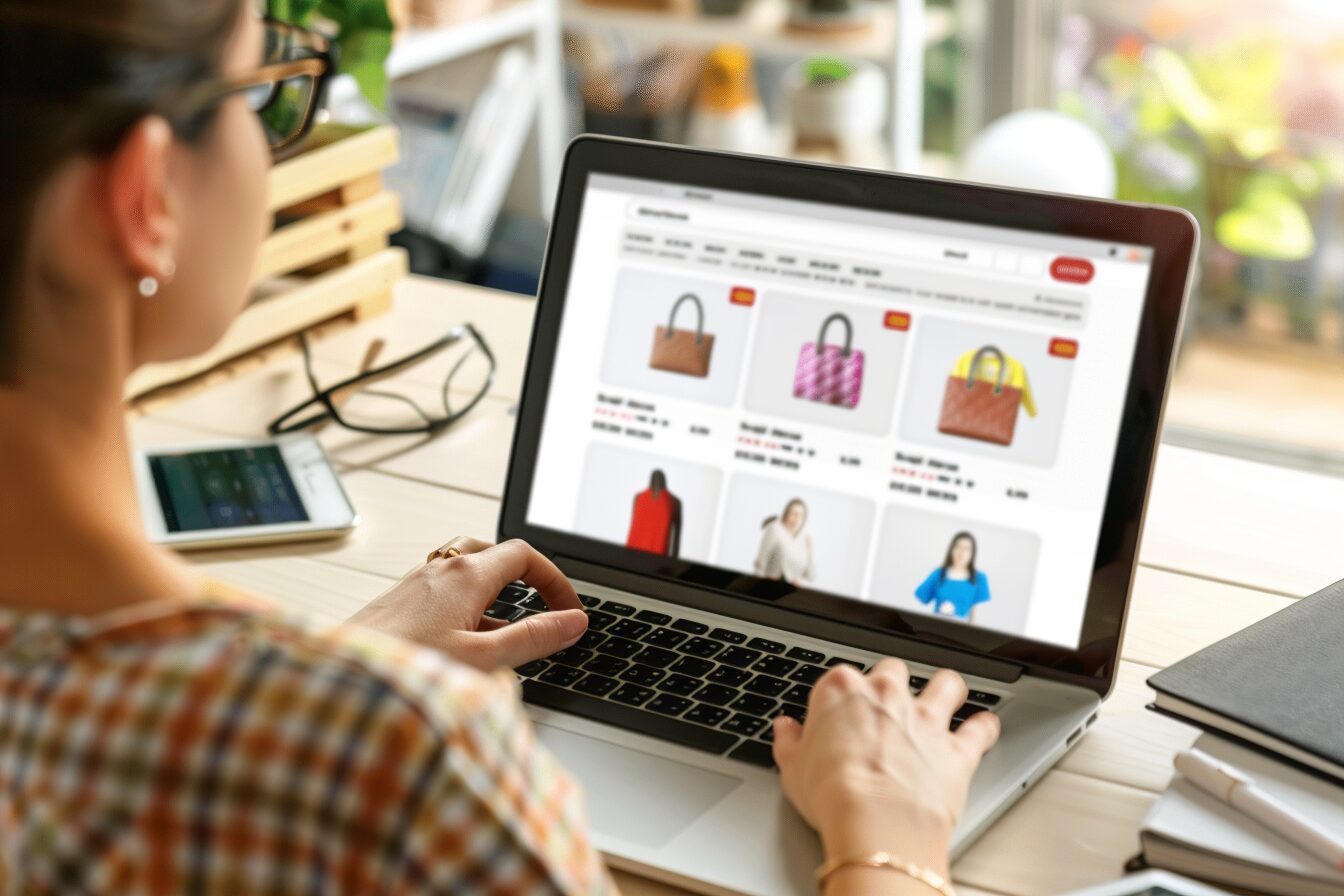Understanding the Basics of Magento Store Design
Magento Store Design forms the crux of any successful e-commerce website. The unique combination of Magento’s robust features coupled with striking designs can significantly enhance the user experience, leading to increased conversion rates and improved customer loyalty. Magento’s dynamic, scalable, and versatile nature makes it a preferred choice among e-commerce retailers, offering endless customization opportunities to meet their unique business requirements. Venturing into the realm of Magento store design requires a comprehensive understanding of certain key elements such as themes, layouts, templates, and blocks.
One of the fundamental aspects of Magento Store Design is the Magento theme. A theme represents an online store’s overall look and feel, governing its visual elements, including colour schemes, fonts, style of elements, and layout structure. A well-designed theme reflects a brand’s personality and ensures a seamless shopping experience, driving customer engagement. On the other hand, layouts dictate how different pages are arranged on a Magento website, essentially shaping the website’s structure. Extensive knowledge of these components is essential in mastering Magento Store Design.
Exploring the Magento Theme Structure
Magento is designed with robustness and sophistication, yet the theme structure remains intuitive and organised for easy customization. Unravelling this structure requires understanding the basic components, including templates, layouts, and skin files. Templates are constructed using PHP and constitute the presentation layer of the platform. They are responsible for how data and content are rendered on the site.
On the other hand, layout files determine the structure of web pages and are written in XML format. These files dictate what and where to display certain blocks of content. Complementing these crucial components, skin files contain elements such as images, JavaScript, and CSS that influence the visual aesthetics and interactivity of a Magento Store. These elements form a dynamic, cohesive, and flexible architecture that shapes each Magento theme.
Selecting the Perfect Theme for Your Magento Store
When commencing an online venture using the Magento platform, the impact of the aesthetic appeal should never be undermined. The initial interaction of a potential customer with your e-commerce store will typically be grounded on its visual elements, which is precisely why the theme of the Magento store holds paramount importance in capturing their attention and kindling their interest. Among the multitudes of themes available in the market, selecting the perfect one for the store can be daunting, with several crucial facets that must be considered.
First, the theme should unambiguously resonate with the brand identity. The palette, font, and overall design of the theme should commingle in a manner that aptly communicates the essence of your brand. Moreover, the theme facilitation of a user-friendly interface is also a significant attribute to be evaluated. A condensed and intuitive navigational structure, coupled with a responsive design that caters to mobile users, can drastically ameliorate the user experience, thereby fortifying customer loyalty and ultimately boosting sales.
Step-by-Step Guide to Install a Magento Theme
Installing a Magento theme incorporates several straightforward steps, which, if executed accurately, can result in an eye-catching and efficient online store. To begin with, one must ensure the backup of the Magento store, which is a critical measure of precaution if unexpected issues arise during the installation process. Following this, it’s pertinent to check the compatibility of your chosen theme with your current Magento version. Handpicking a theme conforming to your Magento version ensures a seamless amalgamation without hindrances.
Having addressed the preliminary requirements, the subsequent phase involves procuring the new theme files and unzipping the package in a specific directory. As a rule, the default location is ‘app/design/frontend/’. Next, the Magento composer must be updated with the requisite commands to include the new theme. Lastly, configurations within the Magento admin panel are mandatory to set the new theme as default. This includes navigating to ‘Content’ > ‘Design’ > ‘Configuration’, selecting the store view to change, and picking the new theme to apply. Remember, flushing the cache through the ‘System’ > ‘Cache Management’ is crucial for the changes to take effect.
Navigating the Magento Admin for Design Changes
Unlocking the full potential of the Magento platform goes beyond selecting the perfect theme and extends to how you utilise the administrative suite for managing your e-commerce store design. This backend may seem extensive and perhaps overwhelming at first glance due to its many features and tools. However, once you understand the basic structure and capabilities of the Magento admin, you can start making decisive updates to your store design that could meaningfully enhance the user experience and subsequently drive more sales.
Magento’s admin features roles and permissions, enabling the management of design changes with diverse levels of accessibility. This allows store owners to make extensive changes while empowering team members to contribute effectively. Also, with built-in personalization features, Magento can modify the storefront’s look. This includes colour scheme changes, navigation menu modifications, and updates to font styles. Harnessing this powerful interface’s versatility will significantly help maintain a fresh and engaging store design.
Improving Your Store’s Aesthetic with Magento Design Configurations
The meticulous customization of Magento design configurations can greatly enhance the aesthetic appeal of your e-commerce store. High-quality visual elements and a streamlined user interface are integral to fostering trust and driving conversion rates. Magento’s rich ecosystem provides ample room for designing a truly compelling and visually immersive shopping experience. Its highly adaptable design configurations facilitate store personalization to an extent that aligns perfectly with your brand’s unique personality and vision.
Store owners can leverage Magento’s design configurations to alter their stores’ look, feel, and functionality. This includes modifying core aspects like the store’s colour scheme, typography, page layouts, product display options, and navigation menus. Beyond these core aspects, Magento design configurations allow store owners to incorporate advanced visual effects, interactive elements, and custom functionalities, adding even more dynamism and user engagement potential to the store. With Magento’s powerful design suite, your e-commerce store’s aesthetic improvement transcends from a possibility to a highly achievable reality.
• Magento’s design configurations enable the customization of core visual elements such as:
◦ Color schemes: Store owners can choose from various colour palettes that align with their brand identity.
◦ Typography: The typography used on the website can be customized to match your brand’s overall aesthetic and tone.
◦ Page layouts: Magento allows flexible layout options, enabling store owners to create visually appealing and easy-to-navigate pages.
◦ Product display options: With Magento, you have complete control over the display of your products. This includes product images, descriptions, pricing information, and more.
• Beyond these basic design aspects, Magento also offers advanced features like:
◦ Visual effects: Add depth and dynamism to your e-commerce store with advanced visual effects. These could range from animations and transitions to parallax scrolling effects.
◦ Interactive elements: Engage users more effectively by incorporating interactive elements into your store. This could include sliders, carousels, drop-down menus or even games.
◦ Custom functionalities: Besides its standard features, Magento allows for custom functionalities tailored specifically to your business needs.
By leveraging these powerful tools provided by Magento’s design configurations suite, improving aesthetics becomes less about possibility and more about reality. It provides an avenue for creating a unique shopping experience that looks good and is functional, too – ultimately driving higher conversion rates in your e-commerce store.
Utilizing Magento Blocks for Enhanced Customization
One of the powerful features of Magento’s platform is its robust block system, perfect for e-commerce businesses seeking unprecedented control over their store’s look and feel. Blocks, in the context of Magento, can be considered the primary components of customization, providing store owners with the flexibility to shape their online storerooms uniquely. They can be readily deployed to individual pages or across the store, delivering visually appealing and engaging content that reflects the store’s identity and ethos.
Despite the initial complexity, mastering Magento blocks is invaluable for tailoring the front-end user experience. They allow for the alteration of default store presentation or even enable adding new functionalities without the need for comprehensive coding knowledge. These blocks can include static or dynamic content, which the CMS parses, bridging the platform’s extensive built-in functionality and a user-friendly, customer-focused interface. No matter the size of the store or the type of products sold, Magento’s block system is an essential piece of the customization puzzle.
Optimizing Your Magento Store’s Layout
A well-optimized store layout is crucial for better user engagement, customer retention, and sales. With Magento, store owners are offered many options to tweak their storefront, making it more attractive and user-friendly. From a grid-based design to increase product visibility to strategically located call-to-action (CTA) buttons for enhanced conversion rates, Magento’s layout settings can significantly transform your eCommerce store’s appearance and functionality.
Aligning your website’s navigation with your customers’ browsing habits is another essential factor in Magento store layout optimization. A seamless, intuitive shopping experience can reduce cart abandonment rates and improve customer loyalty. Moreover, heightening page load speed by optimizing images and reducing unnecessary design elements may also improve customer satisfaction. Applying Magento’s in-built SEO settings can exponentially increase organic traffic, greatly boosting your store’s visibility and search engine ranking.
Effective Design Tips for New Magento Store Owners
A successful eCommerce venture hinges greatly on the store’s design, especially when built on a platform as flexible as Magento. To begin with, simplicity should be the governing principle. An overcrowded and complex design will prove counterproductive, resulting in slower loading time and confusing navigation. Therefore, keep the website layout clean and focused on key products or services. New store owners need to heed this rule for higher user engagement and, subsequently, higher sales conversion.
Another crucial design aspect pertains to mobile responsiveness. With a surge in mobile device users worldwide, ensuring the Magento store efficiently adapts to different screen sizes is vital. Remember that every design element visible on a desktop must interact seamlessly when viewed on mobile devices. This includes easy navigation, efficient scrolling, and optimized images. Additionally, readability is vital. Use web-safe fonts and ensure appropriate font sizes for optimal readability across all devices. A well-designed store encourages visitors to become purchasers, underpinning the maxim that good design is good business.
Troubleshooting Common Magento Theme Issues
In the realm of the Magento e-commerce suite, a variety of issues related to theme performance often surface. These problems typically include errors during the Magento theme installation process, issues with the website’s design and layout not reflecting accurately post-theme application, and the template failing to be responsive on various devices. Despite these challenges appearing daunting, several systematic troubleshooting procedures can be implemented to resolve these common Magento theme concerns swiftly.
Diving into the particulars, one of the initial steps towards rectifying these issues would be to verify the theme compatibility with the Magento version installed on the website. An incompatible theme can initiate a host of problems, and ensuring that the chosen theme is compatible can go a long way in avoiding such inconveniences. Examining the theme’s code for errors, confirming that all the theme files have been appropriately uploaded, and guaranteeing the validity of extensions and plugins associated with the theme also play a critical role in troubleshooting. By following these steps meticulously, businesses can bolster their Magento store’s performance and pave the way for a flawless digital commerce experience.