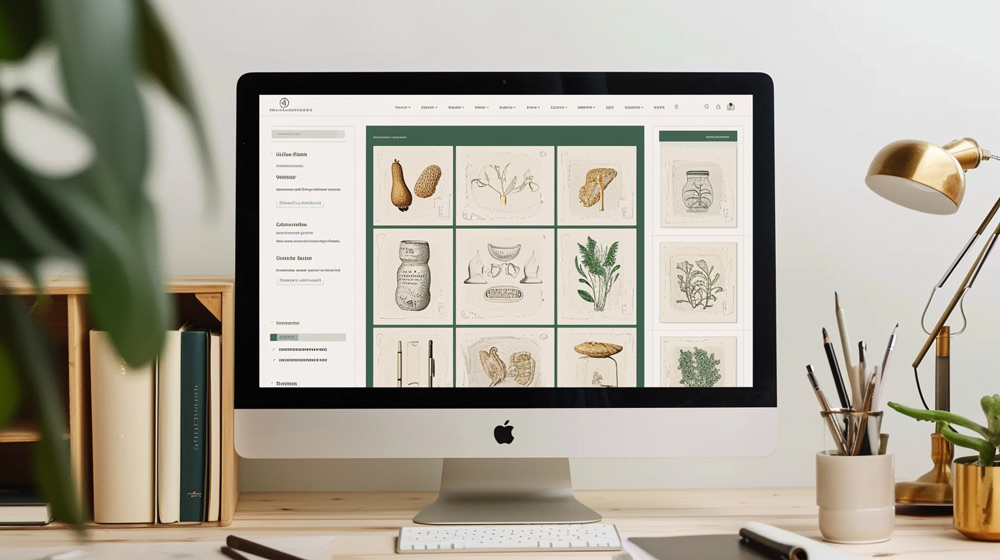Understanding the Basics of Shopify
Shopify provides merchants with a robust platform through which they can design, furnish and manage their e-commerce stores with ease. Serving as a one-stop solution, Shopify is versatile and user-friendly, making it possible for anyone, regardless of their experience or technical proficiency, to run their online store. Furthermore, it offers a whole plethora of themes and add-ons that you can utilise to tailor the appearance and functionality of your store according to your individual business needs.
Shopify incorporates a range of customisable features, allowing users to have complete control over every aspect of their store’s presentation and operation. Additionally, it houses a multitude of tools devised for marketing, search engine optimisation and inventory management, all positioned within a single, integrated dashboard. It also facilitates easy integration with other important business platforms such as Amazon, eBay and Facebook, extending your store’s reach and customer base.
Setting Up Your Shopify Account
Creating an account on Shopify is a relatively simple process that requires minimal technical expertise. To start with, you will need to visit the official Shopify website where you will be prompted to enter essential data such as your email address, password, and store name. Take careful consideration while deciding on your store name, as it will form part of your default URL (although this can be changed later if necessary). Once entered, click the ‘Start free trial’ button to commence the process.
Following this step, you will be directed to a page asking a few questions about your business like your current revenue, number of products to sell, and industry type. Answering these isn’t mandatory but will help Shopify tailor its suggestions to your needs. Finally, input your business’s physical address, which will be used for calculating sales taxes and shipping rates. With these completed, your Shopify account is ready for customisation and product addition.
Here is a step-by-step guide to setting up your Shopify account:
• Visit the official Shopify website: This is where you will begin the process of creating your account.
• Enter essential data: You will be prompted to input information such as your email address, password, and store name. Remember that the store name you choose will become part of your default URL, but it can be changed later if necessary.
• Start free trial: Once all required fields are filled in correctly, click on the ‘start free trial’ button to move forward with setting up your account.
• Answer business-related questions: The next page will ask about details like current revenue, number of products you plan to sell and industry type. While answering these isn’t mandatory, doing so can help Shopify tailor its suggestions for improving your online store based on specific needs.
• Input physical business address: Your company’s physical location is crucial for calculating accurate sales taxes and shipping rates.
Upon completing these steps successfully, you’ll have set up an operational Shopify account ready for customisation according to personal preferences or brand aesthetics. Now begins the exciting journey of adding products and starting sales!
Choosing the Right Shopify Plan
Once you’ve set up your Shopify account and explored the platform, the next crucial step is to select a plan that fits your business needs. This e-commerce platform offers various plans, each designed to accommodate different stages and budget specifications of online sellers. The key is to understand your specific requirements and align them with what each plan offers.
Breaking down the available options; Basic Shopify, Shopify, and Advanced Shopify. The Basic Shopify package is suitable for startups with minimal transactional requirements. It includes all the core features to run an online store with limited reports access. The Shopify package is an upgrade and recommended for growing businesses with a slightly higher price but will grant you professional reports and lower transaction fees. Advanced Shopify is suitable for established businesses with large inventory and high customer traffic as it offers advanced report builder and third-party calculated shipping rates. A careful assessment of your business scale and daily operations can aid in making a profitable decision.
Optimising Your Shopify Store Front
Before diving into the process of optimising your Shopify storefront, one must understand what storefront optimisation entails. Primarily, it refers to the process of making changes and adjustments to your store’s visual merchandise and layout in order to garner more engagement, increase customer satisfaction, and ultimately, boost sales. This process usually involves analysing user behaviour data, identifying areas for improvement, and then implementing the appropriate changes to enhance the overall user experience and store performance.
The realm of optimisation extends beyond the walls of product availability and competitive pricing. It covers every touch-point that a customer has with your store – this includes your store design, navigation ease, search functionality, and product descriptions. A well-optimised storefront not only attracts customers but also gives them a seamless shopping experience that motivates them to return. Captivating visuals, clear call-to-action buttons, intuitive design, and an overall user-friendly interface can work wonders in directing more traffic to your store and improving conversion rates.
Adding and Managing Products on Shopify
When it comes to setting up an online store, the products are the heartbeat of your business. With the help of Shopify’s straightforward and user-friendly interface, anyone can quickly and efficiently add their goods and services to their eCommerce storefront. All it takes is to simply log into your store, move to the “Products” tab and then click the “Add product” button. From there, you can enter pertinent details like the product name, description, price, and more. You have the option to upload high-quality images, which are crucial for impressing potential customers.
Managing these products has also been made straightforward with this platform. Shopify’s user dashboard allows you to make changes to your product listings en masse or individually, giving you the flexibility to adjust prices, change product descriptions, or vary inventory as needed. The platform’s advanced features also allow you to create product categories and collections, making your store easier to navigate for customers. Further, smart inventory tracking discourages overselling and ensures you always know when it’s time to restock. In essence, Shopify offers a comprehensive product management system that caters to the unique needs of every online store, both big and small.
Setting Up Shopify Payment Gateways
Diving into the realm of e-commerce requires comprehensive knowledge about how you’re going to get paid for the products you’re selling. Setting up a payment gateway on Shopify is quite straightforward and allows merchants to accept payments from customers all over the globe. Shopify supports more than 100 different payment processors worldwide, so sellers can select the appropriate one based on their individual needs and the regions they serve. Having a reliable, secure, and versatile payment portal is critical to providing customers with a seamless shopping experience.
Additionally, Shopify offers a built-in payment gateway known as Shopify Payments. This payment gateway allows sellers to manage their payment gateway directly within Shopify’s user-friendly platform. Shopify Payments simplifies the checkout process by eliminating the need for a third-party payment gateway. This ultimately results in faster payment processing times, reduced fees, and an overall streamlined checkout experience for customers. As a business owner, getting this essential step right is crucial to ensure a seamless transaction process for your customers.
Organising Shipping and Delivery Options
Once your online store is up and running on Shopify, the next critical step is setting up your shipping and delivery options. Numerous factors come into play here; the nature of your products, your customer base’s geographical location, and your budget. On Shopify, you have the flexibility of setting up weighted shipping rates, flat rate shipping, or using carrier-calculated shipping rates. Evaluate your options carefully, considering the impact on both your costs and the final price to your customers.
Customising your shipping rates for different regions can also prove beneficial, especially if you have a global customer base. While Shopify makes it easy to manage and update shipping and delivery details, remember to communicate these changes effectively to your customers. Transparency in terms of shipping costs and delivery timelines plays an important role in maintaining customer trust. After all, a clear shipping policy can often be the difference between a potential customer making a purchase or abandoning their shopping cart.
Customising Your Store with Shopify Themes
After setting up your Shopify store, the next move should be personalising your eCommerce experience. Doing so will not only highlight your brand identity but also make your store stand out among the competition. This is where Shopify themes come into play. These pre-designed layouts offer a wide array of unique aesthetics that can be adopted to give your storefront a more professional and inviting look.
Shopify provides a wide range of visually appealing, user-friendly themes, both free and premium, for you to consider. A great number of these themes are effortlessly customisable to match your brand’s colour scheme, logo and overall feel. Each theme features a different layout with individual design elements, including product image displays, navigation menus, and more. Choose a theme that aligns well with the type of products you are offering and the audience you are targeting, and remember, it should complement your brand personality.
Implementing SEO Best Practices for Shopify
Optimising your Shopify store for search engines goes a long way towards driving organic traffic and boosting sales. Shopify has an array of built-in SEO tools and features that facilitate product optimisation, keyword integration, metadata configuration and more. It is important to utilise these tools to render the store more visible to popular search engines like Google and Bing. This can be achieved by modifying the website titles, optimising product descriptions with relevant keywords, and creating unique and compelling metadata for each product or page.
Higher organic search rankings can be achieved by integrating a blog into your Shopify store. This strategy allows the use of long-tail keywords that are specific to your product and target audience and thereby enhances website relevancy. Also, backlinks are an integral part of SEO advancement. These inbound links from other websites to your Shopify store garner high traffic and boost search engine rankings for your site. But remember, the quality of links matters more than quantity, so strive for backlinks from sites with high domain authority.
Promoting Your Shopify Store for Increased Sales
To ensure higher visibility and traffic movement to your online storefront, strategic promotion is crucial. The first engagement starts with social media platforms. These platforms, like Facebook, Instagram, and Twitter, have become the central hub of digital marketing. For your Shopify store, smartly utilising these platforms with creative ads, engaging content, and targeted campaigns can provide a significant boost to your shop’s visibility and potential sales.
In addition to social media promotion, email marketing is a powerful way to reach out to existing customers as well as entice new ones. By offering discounts, updates on new product arrivals, exclusive offers or even personalised messages based on consumer behaviour, you can establish stronger customer relationships. This will not only help in retaining old customers but also in creating new, loyal ones. Leveraging paid ad channels, such as Google Ads or Bing Ads, can complement these efforts and drive a holistic digital marketing campaign successfully.