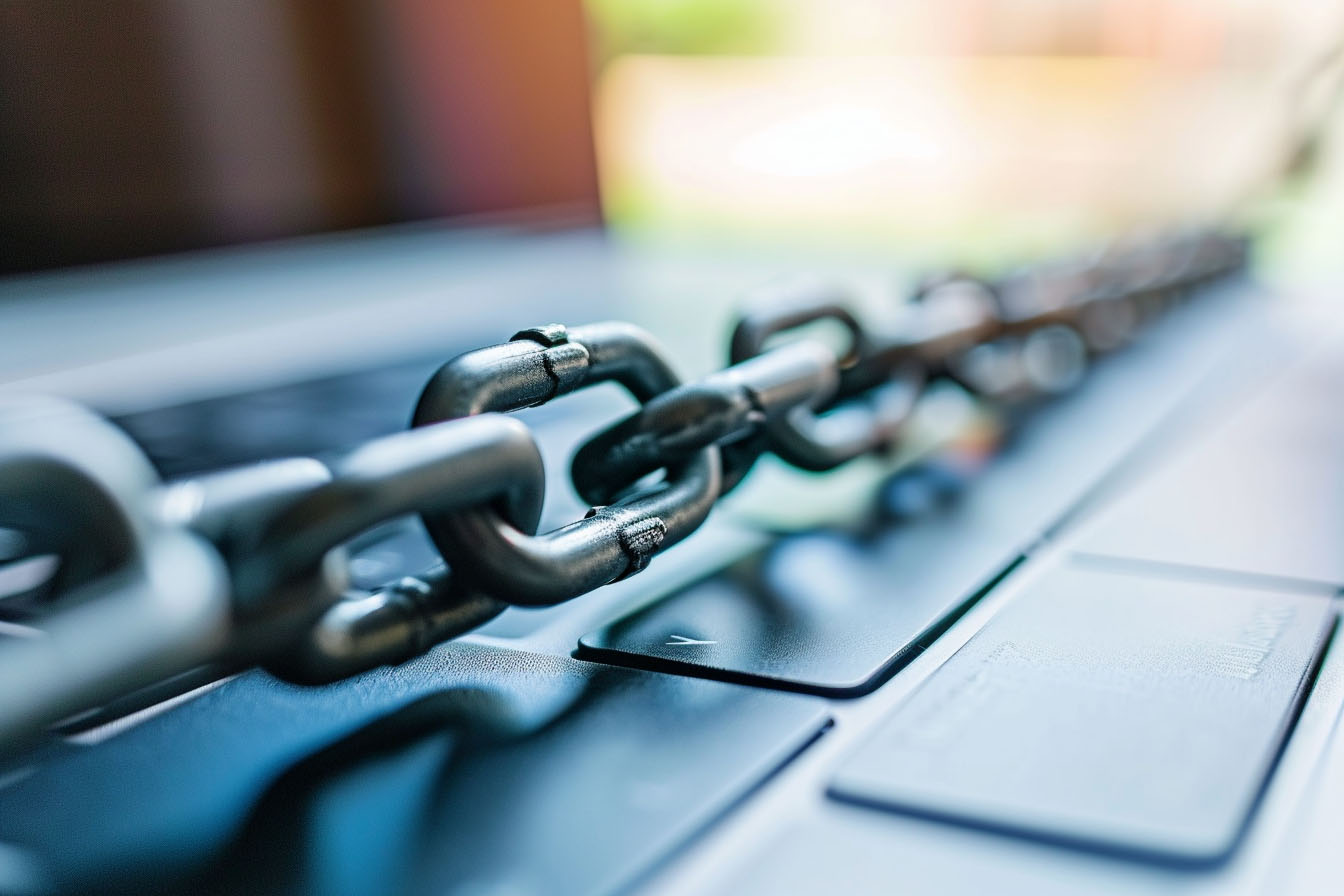Tips for Website Backup Planning
As a website owner, ensuring the security and integrity of your website should be a top priority. One crucial aspect of this is implementing effective backup and disaster recovery planning. Unexpected server failures, cyber-attacks, or accidental data loss can devastate your website and business. To minimise the potential dangers, it is imperative to establish a dependable backup and disaster recovery framework. This blog entry will delve into valuable suggestions aimed at helping you construct a resilient backup strategy and effectively organise your disaster recovery efforts.
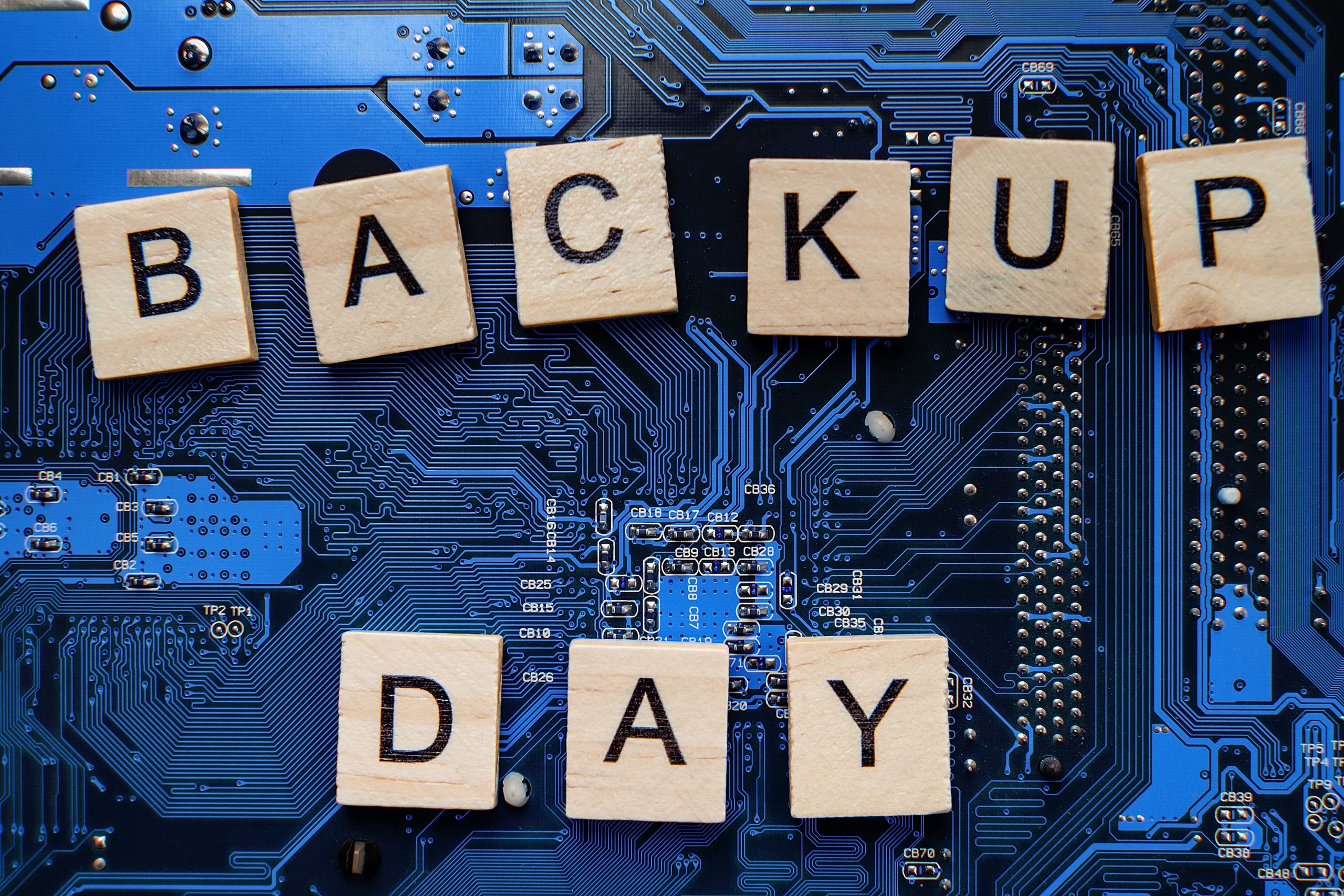
Assess Your Backup Needs
Before diving into backup solutions, assessing your specific backup needs is vital. Consider the size of your website, the frequency of content updates, and the criticality of your data. This evaluation will help you determine the appropriate backup solution and frequency.
Choose a Reliable Backup Solution
Investing in a reliable backup solution is crucial for website maintenance. Look for backup solutions that offer automated backups, secure storage, and easy restoration options. One popular choice is a cloud-based backup service, which provides scalability, accessibility, and redundancy. Some reputable backup service providers include Backblaze, Carbonite, and Acronis.
Establish Backup Frequency
Decide how frequently you should back up your website based on the amount and frequency of changes made. High-traffic websites or those with regular content updates may require daily backups, while others may find weekly or monthly backups sufficient. Strike a balance between the frequency of backups and the available resources to ensure a smooth backup process.
Implement Off-site Backups
Keeping backups on the identical server as your website poses a potential hazard due to the shared vulnerability to threats the website puts at risk as they become susceptible to the same dangers. Instead, opt for off-site backups to ensure your data’s safety in case of a server failure or physical damage. Cloud storage services like Amazon S3, Google Cloud Storage, or Dropbox offer secure and scalable solutions for storing off-site backups.
Test and Verify Your Backups
Regularly testing and verifying your backups is crucial to ensure their integrity. Perform test restores to confirm that your backup files are complete and functional. Additionally, periodically review backup logs and reports to identify potential issues or errors. This proactive approach will enable you to rectify any backup-related problems promptly.
Consider Incremental or Differential Backups
Consider using incremental or differential backup methods to optimise backup storage and reduce the time required for backups. You can save only the alterations made since the previous backup by employing incremental backups. In contrast, differential backups preserve the changes made since the last complete backup, while differential backups save changes made since the previous full backup. These methods help conserve storage space and reduce the backup duration.
Document Your Recovery Plan
A disaster recovery plan holds equal significance to having reliable backups. Document a step-by-step recovery plan outlining the necessary actions to restore your website in a disaster.
Include information such as contact details of key personnel, backup restoration procedures, and any specific configurations required. Regularly review and update this plan to accommodate changes in your website infrastructure.
Conduct Regular Disaster Recovery Drills
Performing disaster recovery drills allows you to test the effectiveness of your recovery plan and identify any shortcomings. Simulate disaster scenarios and practice recovery, ensuring all team members know their roles and responsibilities. These drills will help uncover any weak points in your recovery plan and allow for improvements.
Monitor and Maintain Backup Systems
Regular monitoring of your backup systems is essential to ensure their continuous functionality. Implement automated monitoring tools that can alert you to any issues with backups, storage capacity, or restoration processes. Conduct periodic reviews of your backup infrastructure to ensure it aligns with your evolving needs and technological advancements.
Utilise Cloud Backup Services
In addition to traditional backup methods, consider leveraging cloud backup services for an added layer of protection. Cloud storage platforms like Google Drive, Dropbox, and OneDrive offer secure and callable solutions for storing backups off-site. These services provide reliable storage infrastructure and robust data protection mechanisms.
Cloud backup services offer valuable features such as automated backups, version control, and data encryption, which can significantly benefit you. Cloud backups are highly accessible, allowing you to quickly restore your website from anywhere with an internet connection.

Encrypt Your Backup Data
When implementing backup strategies, it’s crucial to prioritise the security of your backup data. Encrypting your backup files adds an extra layer of protection, ensuring that even if unauthorised individuals gain access to your backups, they won’t be able to decipher the data.
Many backup solutions, including cloud storage services, offer built-in encryption options. Ensure your backup solution uses robust encryption algorithms and keys to safeguard your data. Additionally, consider encrypting backups during transmission to protect them from interception.
Implement a Redundancy Strategy
Consider implementing a redundancy strategy to enhance your backup and disaster recovery plan. Redundancy involves creating multiple backup copies and storing them in different locations or other storage media. This approach ensures that even if one backup fails or becomes inaccessible, you have alternative copies available.
Cloud storage services often offer built-in redundancy by storing your data across multiple servers or centres. Additionally, you can create local backups on external hard drives or network-attached storage (NAS) devices as an additional layer of redundancy.
Regularly Test Restoration Processes
Backup integrity is only valuable if the restoration process works smoothly. Regularly test the restoration processes to ensure your backups can be restored when needed. This includes verifying the technical aspects of the restoration and considering the practical steps and time required for recovery.
If you require assistance with your website maintenance, our professional team is here to help. We recognise the significance of maintaining a secure and dependable website, and our team of dedicated experts possesses the expertise and experience necessary to ensure that your website remains in top-notch condition. Whether you require regular updates, security enhancements, performance optimisation, or backup and disaster recovery solutions, our team is fully equipped to handle all facets of website maintenance.
For a detailed understanding of our extensive website maintenance services, we encourage you to explore our website. You will find detailed information about our offerings and how we can support your needs there. Our commitment to professionalism, expertise, and exceptional customer service sets us apart, and we take pride in delivering results that exceed expectations.
We eagerly anticipate partnering with you to ensure the sustained success of your website.