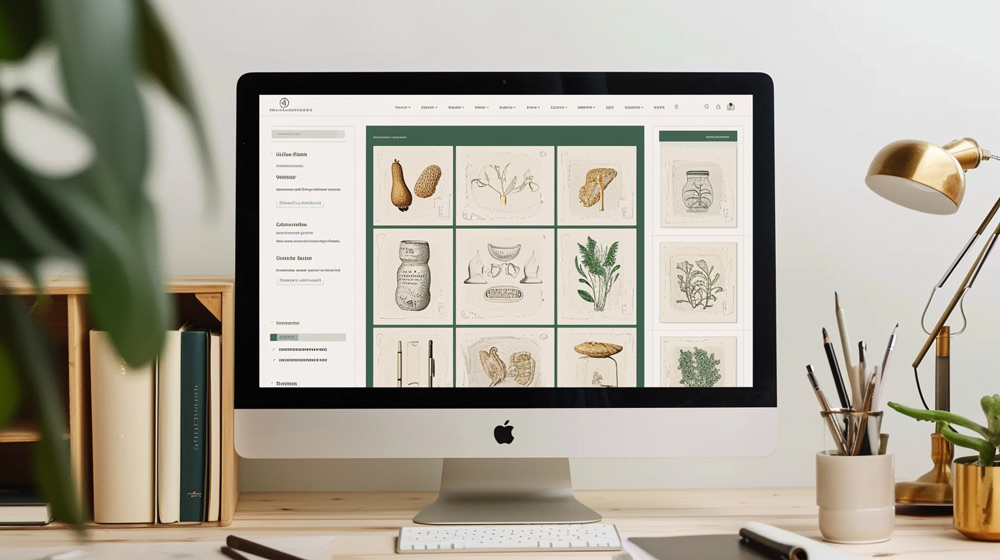Understanding the Basics of Shopify
Shopify is a renowned e-commerce platform that offers a wide variety of tools to individuals and businesses interested in selling their products online. Recognised globally, it facilitates more than 600,000 businesses in 175 countries and continues to expand its reach. It stands out for its user-friendly interface and versatility, accommodating both small-scale entrepreneurs and large enterprises.
This platform operates on a subscription-based model, providing its users with an online storefront and payment processing capabilities. Several in-built features add to its appeal, such as inventory management, analytics, and marketing tools. It also encompasses an extensive range of free and premium themes and apps that can enhance the look, feel, and functionality of a store, making it a preferred choice for businesses determined to mark their online presence.
Setting Up Your Shopify Store
To build a successful online retail business, the first step is to set up your online store on Shopify. The process is straightforward yet comprehensive. After signing up for a Shopify account, you’ll be directed to a page to set up your online store. Here you’ll need to include pertinent details such as the name of your store, your email address, and other details. It’s crucial to pick a unique name that aligns well with your business to create a strong brand image.
In the setup process, you’ll also be asked about your products and revenue, but you can skip this step if you wish. Once you’ve filled in the necessary information, Shopify will direct you to your store admin page. Designing your storefront falls next. Shopify offers several store themes to choose from, and your chosen theme can later be tailored to match your business style and needs. Remember, your storefront is the first impression visitors get, so make it count.
Selecting the Right Theme for Your Store
When opening an online store through Shopify, one of the initial stages you’ll encounter is choosing the ideal theme. The theme here stands for the digital aesthetics and functionality of your shop, assisting you in creating the optimal customer experience that aligns with your brand. A well-selected theme sets the atmosphere for your customers, contributing to how they perceive and engage with your brand. It also determines how your products are displayed, the shop navigation, as well as the overall look and feel of your store.
Shopify offers a storehouse of both free and premium themes each having unique designs and features. The trick is to determine what you’re looking to achieve – your desired brand representation and customer experience. Would you prefer a minimalistic theme to highlight your product images, or do you need a theme that handles large inventories? Perhaps, you desire a feature-rich theme to provide a wide range of options for potential customisation. However, it is crucial to keep in mind that the selected theme should remain consistent with your brand’s personality and offer a seamless shopping experience to your customers. Therefore, investing some time in choosing the right theme will invariably pay off in the long run.
Adding Products and Categories in Shopify
The core of any online store lies in its product range and this is carried out by efficiently adding products and categories on the selected platform, in this case, Shopify. To add a product, navigate through the Shopify administrator page and select ‘products’. From here, fill in the title, descriptions, prices, and inventory of each product. You also have the versatility of making any product available or unavailable depending on the product’s presence or absence on the shelves.
Categorising your products accurately plays a vital role in guiding your customers swiftly through the wide array of products. On Shopify, these are known as ‘collections’ and can be customised to your liking. You first have to create a collection by opting for ‘collections’ in the product section. Enter a name and set conditions to automatically add products to it or you can manually select the products. An intuitive categorisation improves customer’s browsing experience, helping them find the desired product with ease.
Creating Effective Product Descriptions
Crafting precise and compelling product descriptions can dramatically influence customer decision-making and overall shopping experience. A persuasive product description not only plays a crucial role in showcasing the unique selling points and features of a product but also acts as a substitute for the in-store buying experience. It aids potential buyers in understanding the value proposition, functionality, and benefits of the product.
Commence by describing the key features of the product, followed by the benefits it offers. Remember to keep your descriptions customer-centric, focusing on how the product will meet their needs or solve their problems. Incorporate highly relevant and targeted keywords throughout the description for increased visibility and search engine optimisation. Language needs to be crisp, easy to understand, and devoid of jargon to cater to a wide range of audiences. High-quality images, short videos, and testimonials can complement textual descriptions and give customers a more comprehensive view of the product.
Optimising Your Shopify Store for Search Engines
To enhance visibility and increase organic traffic to your Shopify store, it’s crucial to optimise your store for search engines. This process, often known as Search Engine Optimisation (SEO), can significantly improve your store’s ranking and visibility on search engine results pages (SERPs). When your Shopify store is optimised for search engines, the likelihood of attracting potential customers who are actively searching for products you offer considerably increases.
Begin the optimisation process by conducting thorough keyword research. Keywords are instrumental in guiding search engine users to your store. Your goal is to identify and target keywords that align with your customers’ search habits, the products you are selling and the language they use to describe them. Embed these keywords into important areas of your store including product titles, descriptions, alt text of images, and Meta descriptions, among others. Additionally, consider the site’s layout and mobile responsiveness as they contribute to user experience – a key factor in search engine algorithms.
Setting Up the Payment Gateway
One of the first steps in establishing an online store on Shopify is ensuring that your customers can pay for their purchases easily and securely. Choosing the appropriate payment gateway for your Shopify store is a crucial choice that could influence business success. This decision entails investigating various aspects, from transaction fees to customer service quality, currency, and processing times. Shopify is compatible with many popular payment gateways, including PayPal, Stripe, and many more. Understanding the specifics of each will aid you in selecting the best option for your business needs.
After choosing a payment gateway, integrating it into your Shopify store involves a few steps. Typically, this requires navigating to your Shopify admin panel, selecting the “Settings” option, and then heading to the “Payment Providers” section. From there, one can select a preferred payment gateway from a pull-down menu or manually input the credentials of a third-party provider. Remember, it’s not simply about using a gateway that’s convenient for you; it’s also about selecting one that will provide a seamless and secure shopping experience for your customers. This can boost the trust and loyalty of your customers, ensuring repeat business, which is vital for any e-commerce store’s viability and growth.
Understanding the Importance of Customer Service on Shopify
Customer service on any e-commerce platform is pivotal and Shopify is no exception. It directly influences user experience, satisfaction, and the likelihood of repeat business from customers. The online realm considerably reduces face-to-face interactions, which elevates the need for a robust and responsive customer service system to handle inquiries, complaints, or issues promptly. Neglecting this vital aspect can lead to customer dissatisfaction, negatively impacting customer loyalty and the overall reputation of the online store.
In the realm of e-commerce, customer service also constitutes an essential element of the brand’s identity. On Shopify, seamless and exceptional customer service delivery can have a chain reaction that may result in higher conversion rates, customer retention, and positive word-of-mouth, leading to a more extensive customer reach. A responsive customer service system improves the customers’ trust in a brand and guarantees their return. Therefore, Shopify’s store owners should strive for effective customer service to flourish in the e-commerce industry.
Promoting Your Shopify Store through Digital Marketing
Marketing strategies in the digital world are numerous and varied, and selecting the right mix can significantly affect the success of your online Shopify store. Digital marketing gives you an avenue to reach out to your potential customers, letting them know your brand exists, what products you offer, and the unique value you bring to the e-commerce marketplace. This can be done through a variety of digital channels including, but not limited to, search engine optimisation (SEO), email marketing, social media marketing, pay-per-click advertising (PPC), and content marketing.
As a Shopify store owner, your first task is to identify which digital marketing channels align best with your target audience’s online behaviour. With SEO, you can optimise your website to rank higher on search engine results, driving organic traffic to your store. Email marketing could be used to maintain communication with potential and existing clients, encouraging repeat purchases. Social media platforms enable direct engagement with your audience in a relatable and interactive manner. PPC, on the other hand, is an effective way of directing targeted traffic to your site almost immediately. Lastly, content marketing—creating and sharing online material like blogs, videos, and social media posts—can stimulate interest in your products.
Tracking Your Shopify Store’s Performance and Progress
When running a Shopify store, it’s crucial to monitor and analyse its overall performance. This includes product sales, traffic sources, customer demographics, cursor movements, and more. Detailed tracking allows for a better understanding of what’s working for the store and what’s not. Shopify provides built-in analytics that can reveal significant data about your store’s sales, products, and customers, from top-performing products to the busiest times of the day.
However, to gain more granular insights, you may need to integrate tools like Google Analytics with your Shopify store. Google Analytics can provide a more comprehensive analysis of your store’s performance. It includes tracking customers’ behaviour on your website, identifying which concepts or strategies are hitting the mark, and determining potential areas of improvement. By understanding these metrics and acting on the information, you can effectively enhance your Shopify store’s performance and productivity. These steps can be key to ensuring your store’s continual growth and success.