WordPress is the world’s leading content management system, powering over 28% of all websites on the internet. It’s also a reasonably versatile platform, offering website owners various customisation options that allow them to create anything from a simple blog to an interactive e-commerce storefront.
But with so many different themes and designs available, finding one that perfectly suits your needs can be challenging. Fortunately, there are various ways you can create a unique WordPress theme that meets your specific needs and tastes. This article will look at several techniques for customising a WordPress website to reflect your style.
Change the look and feel of your WordPress site.
The first thing you’ll want to do is change the look and feel of your WordPress site. This means changing how your blog looks and feels, including any fonts, colours, and images currently used on your site. Whether you want to create a new contact form or page or add a blog, there are many ways to customise your WordPress website.
Themes are essentially the design template for your website, so if you want to change the look and feel of your entire site, you’ll want to find a new theme. In addition, customisation is accessible for WordPress themes to a certain extent. These tend to lean more towards the drag-and-drop style, which many beginner website owners prefer.
This means you can change some aspects of the design, like changing the font, colour, and images used in your design. You can also choose to create an entirely new custom design. To create a custom design, you’ll need access to editing your WordPress code.
All these ways can help you change how your site looks and feels. You might want to change the colours or fonts to reflect your brand, or you might want to completely redesign your site’s aesthetic to ensure it’s uniquely yours. Whatever your goal, these are all great ways to change the look and feel of your WordPress site.
Add your own font

One of the easiest ways to change the look of your WordPress site is to add your fonts. This means you can use a custom font on your website instead of the default font being used by your theme.
Many WordPress themes use standard fonts, like Helvetica, Arial, or Georgia, so you might want to change the font to reflect your aesthetics. You can add custom fonts to your WordPress blog in a few different ways.
Google Fonts
The first is to use Google Fonts. Google Fonts is a repository of thousands of free fonts you can use on your website without worrying about copyright infringement. You select the font you want to use, type it into your WordPress code, and your chosen font style is immediately reflected on your site.
WordPress fonts
Another way to add custom fonts is through your WordPress admin panel. Navigate to the Appearance> Customise> Fonts section of your WordPress admin panel to add custom fonts to your site. This method allows you to select any font you want instead of using a pre-selected Google font.
Plugins
The last way to add custom fonts is to use a plugin that allows you to add custom fonts to your site. A great plugin to use is called Easy Google Fonts. This plugin will allow you to add custom fonts from Google Fonts to your site and your fonts from your computer.
A plugin like Easy Google Fonts can help you add your fonts to your WordPress site and ensure your site is fully compliant with Google’s font policy.
Install a WordPress theme from the WordPress repository
Another way to change the design of your blog is to install a new WordPress theme. WordPress has an extensive library of themes available in its repository, making it easy to find a unique design and template file to fit your needs.
Find a theme that suits your brand.
You can browse through the themes available in the WordPress repository to find one that best suits your needs. Many types of themes are available, including business, portfolio, and e-commerce themes.
Once you find a theme, you can install it onto your WordPress site with a few simple clicks. You can modify an existing theme if you’re more comfortable with that. If you’re coming in from a preexisting site, you can choose to have the child theme copy the design of your parent theme.
Luckily, there are many different ways you can customise WordPress themes.
Most WordPress theme designers leave room for customisation, allowing you to change things like colours, fonts, and images. Using WordPress themes is a great way to change the design of your site and find a design that fits your needs exactly.
You can also use these themes as a jumping-off point to create a unique design by customising the colours, fonts, and images. You can also add your content through custom posts and pages.
Change the colour of your blog’s background.

Another way to change the design of your blog is to change the colour of your blog’s background. You can change the colour of your blog’s background image to reflect your brand or create a specific aesthetic.
There are a few ways to change the colour of your blog’s background. The first is to use the colour picker in your WordPress admin panel. The colour picker allows you to select the background colour in your WordPress design.
Background image
Alternatively, you can use a background image. You can upload a new background image and select it as the background for your blog. The last way you can change the colour of your background is by using a colour coding system.
Colour coding means you select a specific colour for each post or page on your blog. This allows you to create a more cohesive design and a distinct colour scheme for your blog.
Changing the colour of your blog’s background can be a great way to create consistency throughout your blog and reflect your brand.
Add blog posts and pages that are uniquely yours.
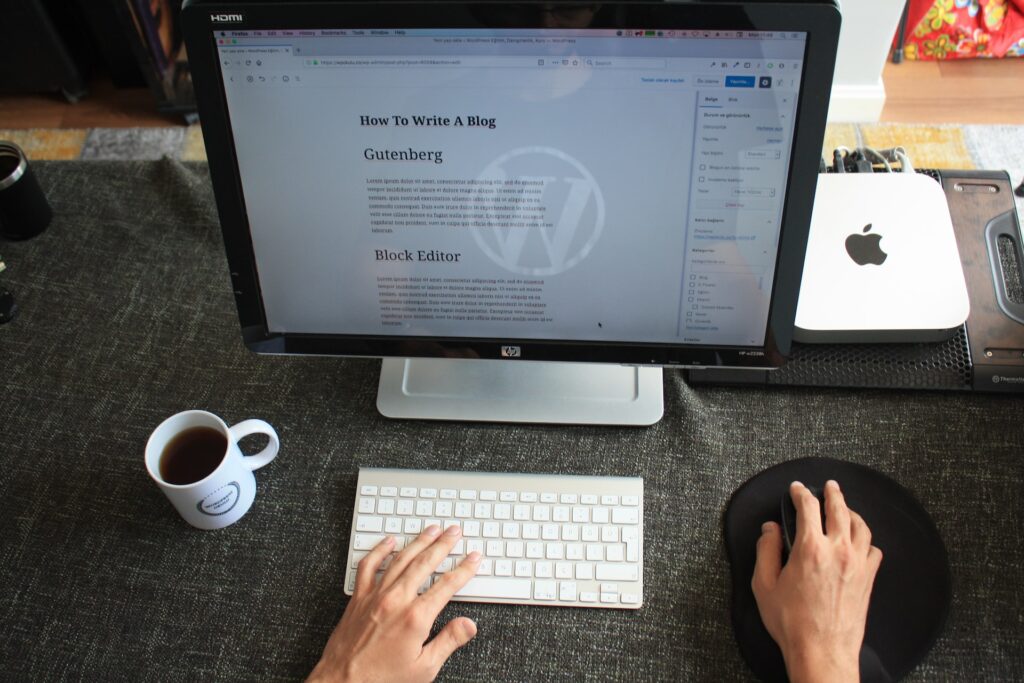
One of the best ways to create a custom WordPress theme is to create unique content that is uniquely yours. Unique content means creating blog posts and pages for your site and brand.
You can create these posts and pages in any way you want, including the content, design, and images. You can make these posts and pages using any content management system or CMS, including WordPress, Squarespace, or Medium.
You can also use a combination of these platforms to create unique content. Once you complete these posts, you can publish them on your WordPress site. Once published, they will be posted on your website, and you can link to them from other social media platforms like Facebook and Instagram.
To create a custom theme for your WordPress site, you’ll want to ensure that you’re creating content that is unique to your blog. It would be best to focus on creating content specific to your topic or industry.
You can also create interactive content, allowing your readers to engage with your posts on their terms. Creating content unique to your blog is one of the best ways to create a custom theme for your WordPress site.
Create custom navigation menus for your site
Another way to create a custom WordPress theme is to create custom navigation menus. You can easily create custom navigation menus in WordPress, allowing you to create a navigation system that reflects your site’s niche and is unique to your content.
There are a few different ways you can create custom navigation menus. You can create menus using the WordPress Customizer. Using the Customiser allows you to create a navigation system and menus unique to your site. You can also create custom menus using a plugin.
A great plugin to use for this is the Custom Menu Widget. This plugin allows you to create custom menus and add various elements, including navigation links. You can also create custom navigation menus by adding custom code to your theme.
Custom coding will mean having some knowledge of WordPress code, but it also gives you the most flexibility. Regardless of how you create these menus, they will allow you to create a unique navigation system for your blog.
Creating custom navigation menus is a great way to create a custom theme for your WordPress blog.
What a WordPress custom design can do for your brand
When you’re starting, creating a website can be incredibly intimidating. You might worry about making a mistake or not having enough resources to complete it.
And when it comes to choosing an eCommerce platform, that’s where most people will stick with what they know: Shopify or Magento.
But even if you have the best intentions of sticking with those platforms for life, there are benefits to customising your site with WordPress. When it comes to branding and establishing your brand online, having a custom design is essential.
It allows you to establish your brand further.
A custom WordPress design can help you build your brand, stand out and create a unique look and feel. You want potential customers to be able to identify your online presence as belonging to you without question—and that’s what a custom design does for you.
In today’s world, where everything has become so generic and homogeneous, businesses need to have something different about them. Your website should reflect those differences for people to recognise what makes your business special.
A custom design will make this happen by visually communicating your brand’s personality through colours, fonts, images and icons—whatever elements make up the communication style between you and your audience.
It helps your site not look like a template.
Templates are a great way to get your site up and running quickly, but they can also make it look like everyone else’s. A custom design takes the time to ensure that your brand is represented uniquely.
A custom design gives you more control over the look of your WordPress website than someone else’s template does. Creating custom graphics for headings and buttons ensures that no two websites are alike.
This helps further establish your brand signature and makes it more memorable for visitors who visit multiple sites from our portfolio (like yours!).
It will make your website stand out.
You probably already know that a custom design can help you set yourself apart from the competition. But you may not realise how much it can do for your brand.
The most obvious benefit of having a custom design is that it will make your website stand out and attract new customers. A custom design helps establish your brand as unique and essential to make people feel connected.
Custom designs also help differentiate you from competitors and establish trust with potential customers by showing them that you are committed to providing them with an exceptional experience on every level of their interaction with you.
Users’ interaction includes your website’s visual appearance, its content’s quality (which should be carefully curated), and how quickly it responds when they click on links within the site or call up customer service representatives—you get the idea!
It lets you organise everything the way you want.
A custom design lets you organise everything the way you want.
Your site’s custom design is fundamental if you’re trying to build a site that will be used by people with disabilities or those who have trouble navigating websites.
You might want to keep things simple so everyone can use them quickly and efficiently. And if your audience is small, then it’s probably not worth investing in flashy animations or CSS features just for one or two users.
With a custom design, we’ll work together to figure out how best to organise your content so that it makes sense for everyone–and isn’t too complicated for anyone.
You’ll have access to more control over design elements.
A quality custom design will give you access to more design options. You’ll have more font choices, colour variations, image combinations and page templates at your disposal. Depending on the complexity of the site, you may even have access to multiple layout options for each page on your website.
With a custom design in place, it’s easier for clients to create their own unique experiences with WordPress by making minor adjustments or completely changing their sites from scratch (if they choose).
It enables you to create a better user experience.
The first thing to realise is that a compelling user experience (UX) is not just about how your website looks. You must consider all aspects of the customer journey, including branding and information architecture, through messaging and calls to action.
Your goal with a custom design should be to create a seamless experience for your customers on all devices, so they can quickly find what they’re looking for and convert as efficiently as possible.
Better UX also means more time spent on site – this is where Google will see you as a valuable resource rather than simply another page in their search results.
Finally, better UX means more people will share your content because it’s easy for them – both on social media and via email marketing campaigns which often rely heavily on sharing links from others’ sites or emails.
Getting started with your WordPress design and development
It’s no secret that WordPress is the most popular content management system in the world. Millions of people use it to run their websites and blogs, making it easy to find help when needed.
But if you want a WordPress website that stands out from the rest—or if you feel like learning a new skill—there’s no better time than now to start customising your site.
A little bit of tech info
Before you jump into anything, you must know a few things about customising your WordPress site.
You need to know what you are doing.
This means grasping HTML and CSS, the languages that power websites. It also means knowing what you want before building your site design; otherwise, getting what you’re looking for may be challenging.
You’ll need to know your budget and how much time is available for this project (if there’s one).
The more time required for development, the higher cost will be associated with professional services for web developers or designers who specialise in custom design work across multiple platforms.
Choosing a custom design and development provider is one of the most important decisions concerning your WordPress project. The right partner can help take your business to new heights, while the wrong one can set you back months or even years.
Ask yourself these questions.
To ensure that you are getting what you want in terms of branding design and functionality, ask yourself these questions before hiring anyone:
- What is my budget?
- How much do I want to spend?
- How much do I want to save?
- And what kind of value am I getting for the amount of money being spent?
- What are my goals and objectives for this particular project/website/app?
Will you need hosting?
Hosting is the service that takes care of your website’s files and databases. When you’re just starting, you may not need a host, but if your site grows in popularity and becomes more demanding (more visitors or larger images), a shared hosting plan may not cut it anymore.
When should I get hosting?
If you’re starting with your site, free web hosts like Blogger may be an acceptable option until you know what type of content will be on your site and how much traffic it will receive.
But if this is not an option for some reason—for example, because someone else built the blog for their client using one of those platforms—then there are plenty of other options available online, including HostGator ($2-$12/month) or SiteGround ($3-$50/month).
Choose a theme designer.
Customising a theme is not as simple as installing a new plugin or adjusting some text. The process requires several different skills and tools, making it challenging to find someone who is the right fit for your project. That’s why it’s vital to choose a designer who has experience with your type of website and can offer what you need.
When evaluating potential designers, look for someone who has worked on projects similar to yours so they understand the technical requirements necessary for building websites like yours. Ask them if they have experience with WordPress themes that function similarly to yours and how many clients they’ve worked with in this capacity.
You should also ask them about their process and how they work with clients—are they open-minded about feedback? Do you communicate well together? Do you share similar goals for your website?
Finally, when considering whether or not one designer is better than another, consider their communication style: Are they responsive? Are there clear boundaries between tasks (for example: “I’ll take care of updating content” versus “I’ll take care of coding”)
Gather inspiration
The first step to building your site is thinking about what you want it to look like. As you begin this process, there are some essential questions to ask yourself:
- What do I want my website to accomplish?
- Who is my target audience?
- Is there an industry or style of website that I’m drawn toward?
Once you’ve answered those questions, it’s time to research! Many resources are available at your fingertips (or desktops) for gathering inspiration when designing or redesigning your website. Here are some places that might help find inspiration:
What’s your home page going to look like?
The homepage is the first thing your visitors will see when they come to your site, so you want to ensure it’s visually appealing and includes all the information they need.
It’s essential to think about both aesthetics and usability on this page. Here are some questions that might help guide you:
What will be the main focus of your homepage?
If a customer were visiting, what do they want most from this page? Is it a call to action, such as making an appointment or buying something? Or is it more informational, like a blog post with photos showing your skills or services?
What kind of content will you want to show on this home page?
Will there be images, text or other forms of media (like video)? How much does each element contribute to telling your brand story or offering customer value? Can anything be omitted without harming design flow or user experience (UX)?
It may help if we take time together to discuss these details before diving into design specifics later down the line!
Designing the perfect logo and favicon
Your logo is the most important visual element of your brand and identity. It should be simple, clean and easy to read. Your logo should work well when it’s small (for favicons) and large (for posters).
It should also be easy to read on a white background too! A white background can be appropriately utilised by using high contrast colours and avoiding busy patterns or gradients in the design.
Here’s an example of a great WordPress logo we designed for a client:
Designing your header
The header is the top section of your site, where you can put your logo, tagline, social links and navigation. It’s a great place to represent your brand and communicate what makes you different from other sites.
There are many ways to design a header:
- Choose from pre-made headers in our library that already match the colours of your site (pre-made headers), or build one from scratch. If you’re going with pre-made headers, ensure they fit your branding colours before getting started!
- Use a video background instead of just images or text; it creates more movement on the page, which helps enhance engagement with visitors who scroll through content because there’s always something new to look at within each section of the page.
Writing your About page.
The About page is a great way to show who you are and what sets you apart from the rest of the WordPress crowd. It’s also a perfect place to detail your company, mission statement and philosophy.
To create an effective About page:
Start by writing a summary of who you are.
Include information like your location, any specialties (such as being a WordPress expert), and why people should hire or buy from you. If relevant, include contact information such as phone number(s) and email address(es).
This information can be included in the text or linked to another page with more details about your company.
Next is content that describes what makes up the services your business provides.
Here it’s best to list out all of the services offered by each department within your organisation so that visitors know exactly how their needs are met by working with your firm!
You could also include some testimonials from previous customers if possible; this tends not only toward transparency but also helps build trust between new customers who might otherwise be wary of using services outside their local area.
Conclusion
Creating a custom WordPress theme is a great way to reflect your brand and create a design that is unique to your content.
There are several different ways you can create a custom design, including changing the font, colours, or images, creating unique content and creating custom navigation menus.
These techniques can help you create a unique design that reflects your brand and is uniquely yours.
The first thing to realise is that a practical user experience (UX) is not just about how your website looks. It would help if you considered all aspects of the customer journey, including branding and information architecture.
Your goal with a custom design should be to create a seamless experience for your customers on all devices, so they can quickly find what they’re looking for and convert as efficiently as possible.
Better UX also means more time spent on site – this is where Google will see you as a valuable resource rather than simply another page in their search results.
Finally, better UX means more people will share your content because it’s easy for them – both on social media and via email marketing campaigns which often rely heavily on sharing links from others’ sites or emails.








