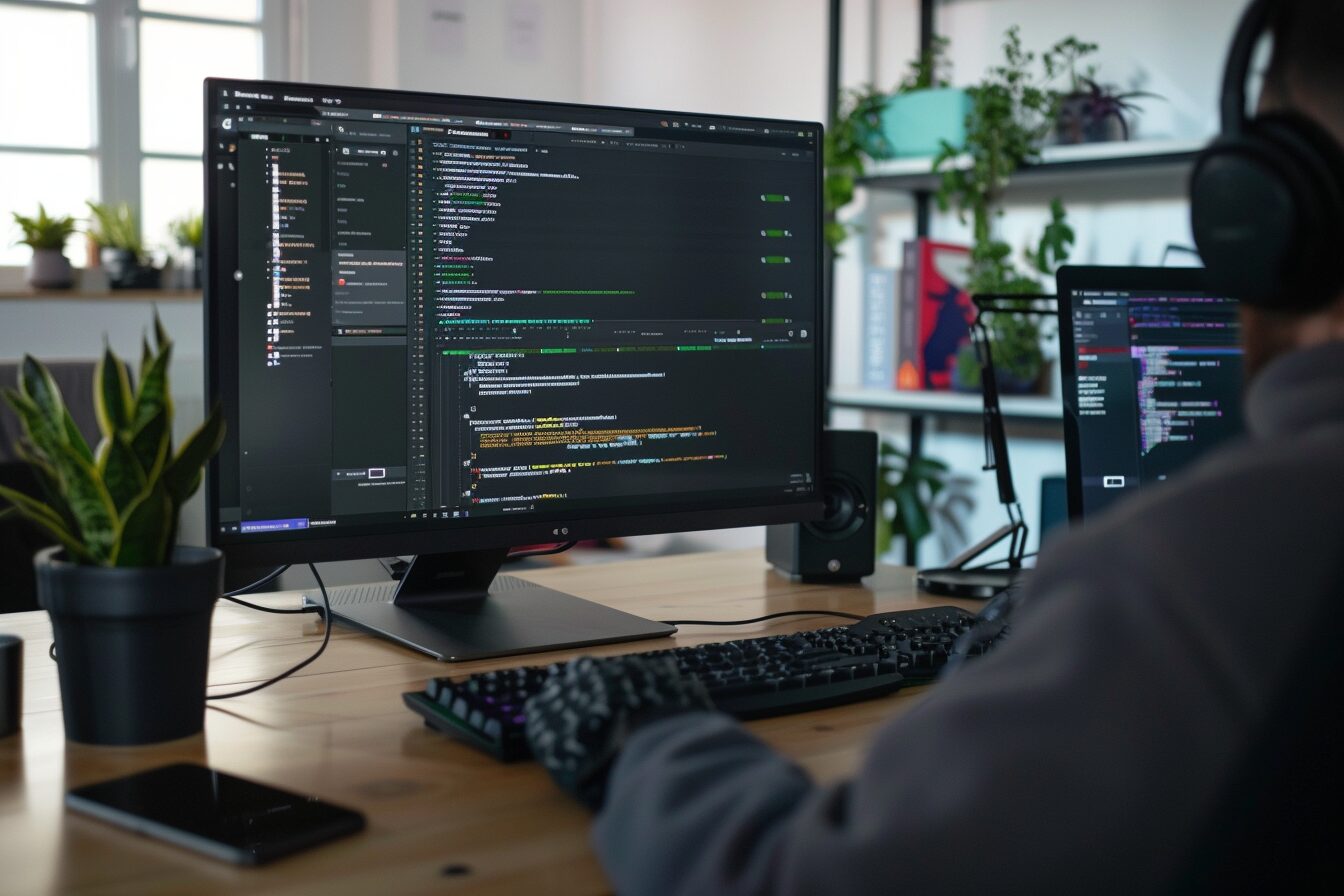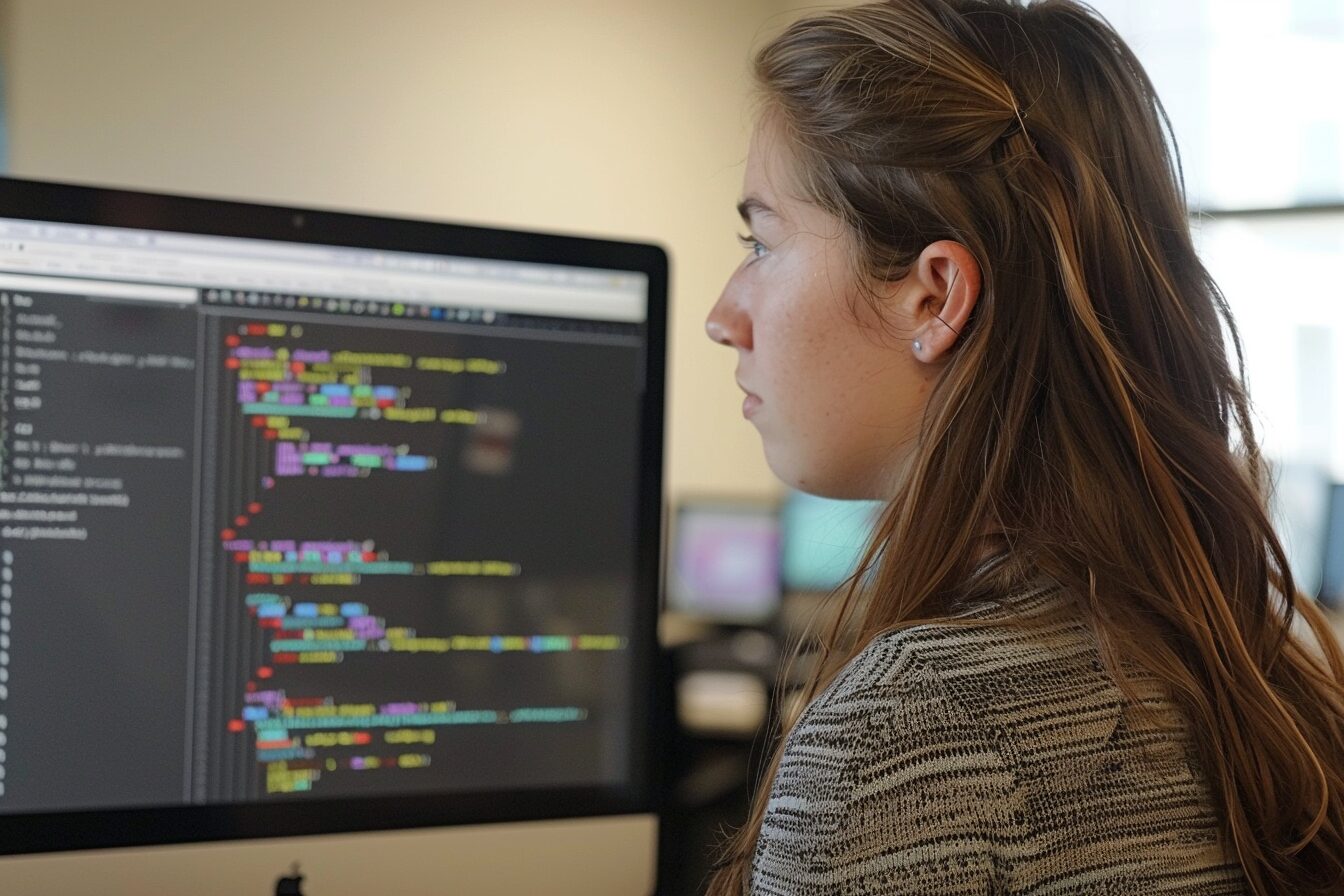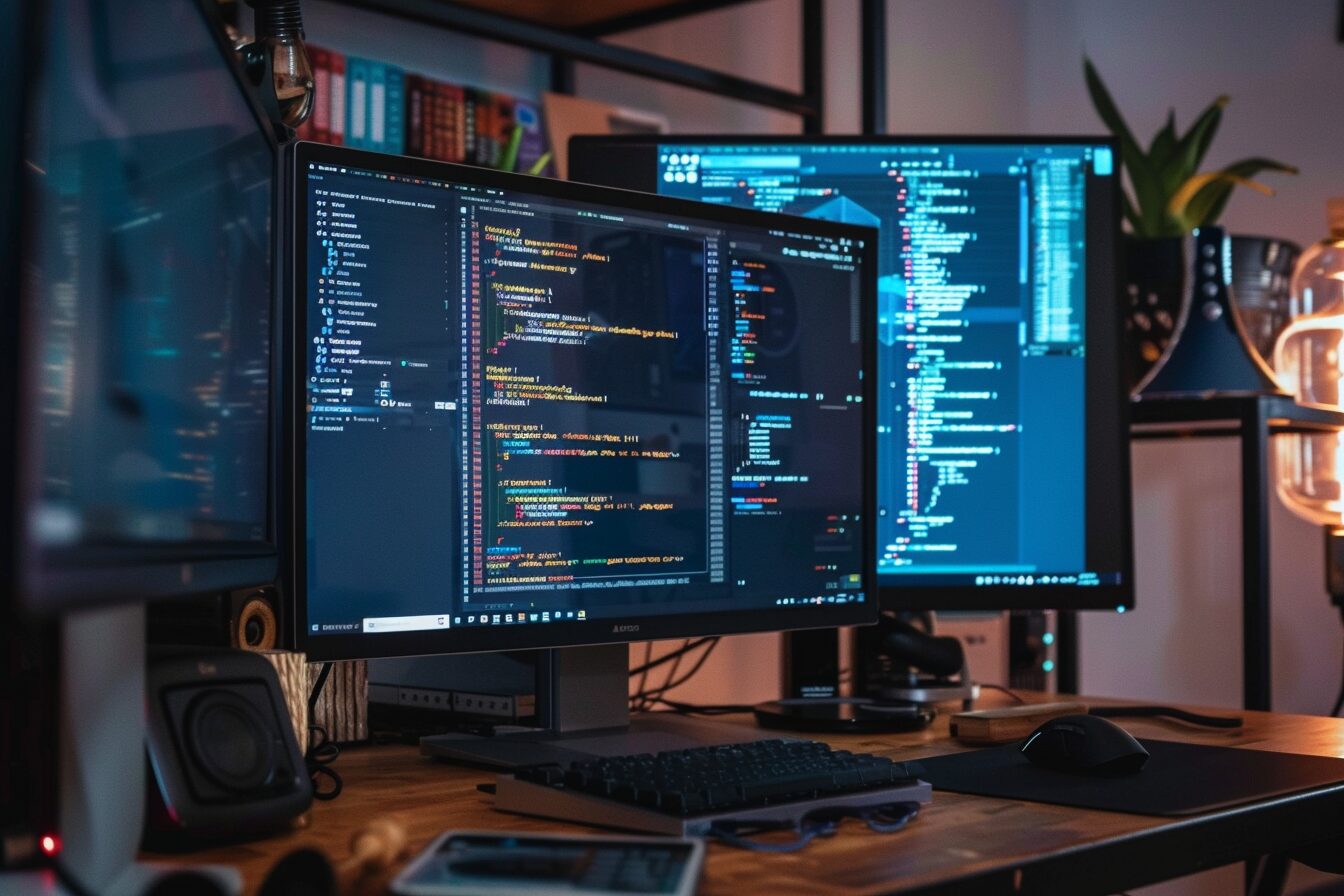Understanding the Concept of Responsive Design
In the modern era of web development, responsive design is one term that resonates with significance. This particularly refers to the approach of constructing digital properties, chiefly websites, that deliver an optimised user experience across a broad range of devices – smartphones, tablets, laptops, and desktop computers. It’s essentially about flexibility and fluidity, with the premise of creating a universally friendly interface irrespective of screen size.
A key characteristic of responsive design is its dynamic nature. It adapts and responds to the specific characteristics of the device being utilised. For instance, when viewing a responsive design website on a compact smartphone screen, the layout will “respond” and adapt accordingly, altering elements such as size, arrangement, or visibility for optimal viewing. Similarly, if the same website is viewed on a larger desktop screen, the design will reformat itself for this environment, offering the best user experience possible. The concept, in a nutshell, is about ensuring seamless access and interaction regardless of the device in use.
The Importance of Responsive Design in Today’s Web Landscape
In the rapidly changing digital sphere, responsive design has positioned itself as a vital approach to web development. It essentially allows a website’s layout to adjust dynamically to different screen sizes and resolutions. This concept, born out of the need to cater to variably-sized devices like tablets, smartphones, and desktop computers, ensures optimal user experience regardless of the device used to access the website.
The increased use of mobile devices for web browsing has tipped the scales in favour of responsive design. By ensuring the visibility and accessibility of web content across diverse screen sizes, responsive design has become critical in boosting user engagement and mitigating bounce rates. A website crafted using responsive design principles retains aesthetic appeal and enhances functionality irrespective of the device’s screen size or orientation, fostering improved user interaction and satisfaction.
Essential Tools for Building a Responsive Website
In the pursuit of designing a responsive website, it is paramount to have access to a range of sophisticated tools. These tools are essential in making the process efficient and successful, aiding designers to create seamless websites that work across different devices and platforms. The toolset comprises design software, testing utilities, front-end frameworks, and a selection of specialised resources, all aimed at aiding the development workflow and expediting the process without sacrificing the website’s responsiveness or visual fidelity.
The significance of design software in this process cannot be overstated. Sketch, Adobe XD, and Figma are well-established design tools offering scalable vectors that are invaluable for designing responsive layouts. Front-end frameworks like Bootstrap, Foundation and Bulma provide pre-designed components while ensuring screen consistency and responsiveness. Testing tools such as BrowserStack and Ghostlab enable designers to test websites across different devices and browsers, while resources like CanIUse offer support data on HTML5, CSS3, SVG and more. Collectively, these tools enable designers to create high-end, responsive websites with cutting-edge features.
The Role of Media Queries in Responsive Design
There’s no denying that the use of smart devices in accessing the web continues to rise. As such, web designers need to ensure web layouts are easily adaptable regardless of the type of device being used. Media queries are indispensable in achieving this flexibility, particularly in responsive web design.
Media queries enhance the functionality of a website by allowing developers to apply specific CSS styles to cater to different viewing environments. With Media queries, a developer can maintain the overall look of a website while still adjusting certain elements to suit the screen size and orientation of the device being used by a visitor. They can be used to modify virtually anything, from changing font sizes and image dimensions to adjusting the padding or margins. Therefore, media queries are pivotal in rendering an optimal user experience regardless of the device used to access a website.
A Close Look at Fluid Grid Layouts
Fluid grid layouts are a cornerstone of responsive web design, central to creating a seamless digital interface that adapts to varying screen sizes. Unlike fixed-grid layouts hinged to pixel-based design values, fluid grids mostly use relative units — percentages, resulting in dynamic webpage layouts responding to different devices and display windows. This usability aspect becomes essential when digital content is viewed across a gamut of screen sizes, being responsible for preserving the integrity of the site’s design and improving the overall user experience.
Implementing fluid grid layouts revolves around the principle of proportionality. It means the spatial relationship of different elements on the webpage is preserved no matter the viewport size. Here lies the distinct advantage of fluid grids; they foster scalable design, ensuring an uncluttered aesthetic regardless of whether a website is accessed from a jumbo desktop display or a compact smartphone screen. Such adaptability paves the way for consistency in user interaction, eliminating the risk of fragmented user experiences.
The Art of Flexible Images and Media in Responsive Design
A fundamental principle in designing responsive websites is applying adaptable images and media correctly. These elements are pivotal in improving website engagement, augmenting user experience, and boosting overall site performance. Images that don’t resize for different devices distort site layout and impact load times, especially on mobile devices where bandwidth might be a constraint. Therefore, embedding media files calls for an approach that allows them to fit snugly within their parent container, regardless of the screen size.
Having flexible images and media in responsive design is not a challenge confined to just scaling down large-sized graphics. It also involves striking a balance between file size and image resolution to ensure the delivery of high-quality visibility without compromising on site speed. This process can be achieved by integrating CSS techniques and new-age responsive image standards, such as the “srcset” attribute and “picture” tag, which render different image sources based on the viewer’s viewport size. The essence of this art lies in optimizing every visual component so that it responds gracefully to the dynamic web environment.
Building Responsive Navigation Menus
Responsive navigation menus are a vital aspect of designing a successful website. They ensure easy access to different site sections, enhancing user experience and promoting prolonged website engagement. Responsive design tailors navigation menus to adapt appropriately to various screen sizes and devices. This approach prevents menu and navigation issues that may arise due to a screen size or orientation change. It provides users with a consistent, unhindered browsing experience regardless of the access device, creating a fluid and effortless digital environment.
Creating responsive navigation menus involves several techniques to ensure seamless translation across multiple devices, including dropdowns, slide-outs, and bubble-ups. Dropdown menus are beneficial, as they save space and maintain a clean, organised outline on smaller screens. On the other hand, slide-out menus, also known as hamburger menus, provide an appealing aesthetic without overcrowding the screen. Bubble-up menus consolidate the two, with the main navigation items showcased prominently, while less significant links are tucked away in a dropdown menu. The selection of which technique to use rests on the website content, design philosophy, and targeted user experience.
Adapting Typography for Responsive Design
To ensure an enhanced user experience, it is crucial to adapt the typography of a website to an extent where it coordinates effectively with the overall responsive design. Typography includes elements such as font size, line spacing, letter spacing, and text alignment. It encompasses not only the written content but the overall look and feel of the website as well. A well-optimised typography can do wonders in improving readability, hence leading to an engrossed user experience.
As the screen sizes vary significantly across devices, it’s important to use scalable typography that maintains legibility across different screen resolutions. Scalable CSS units such as em, rem, vh, vw, and percentages provide the flexibility needed to maintain a consistent font size across multiple devices with different screen sizes. By leveraging these scalable units in coordination with media queries, a seamless adaptation of typography to different screen sizes can be achieved.
Testing and Debugging Your Responsive Design
The process of testing and debugging should not be dismissed as an afterthought in the design cycle but should be considered just as crucial as the design phase itself. It is an exhaustive effort to find and resolve bugs or flaws that might not allow your site to function properly across numerous devices. Remember that the responsive design’s main function is to ensure a seamless experience regardless of the device used. If this is compromised, the user might face unnecessary challenges that can lead to decreased traffic for your site.
Different methods can be adopted for testing responsive designs. Using resizing tools and software can be quite effective as they allow you to see how your layout adapts to different screen sizes. For debugging, you might consider using web developer extensions that are available for most web browsers. These add-ons can help you identify sections of your webpage that aren’t working as expected. Indeed, testing and debugging are time-consuming and complex, but their impact on the user experience and, consequently, the success of your website is undeniable.
Here are some steps you can take when testing and debugging your responsive design:
• Begin by resizing your browser window: This is the simplest way to test how your website responds to different screen sizes. If elements on your page aren’t adjusting correctly, this could indicate an issue with your CSS media queries.
• Use online tools: Numerous online tools allow you to simulate various devices and screen resolutions. Some popular options include Screenfly, Responsinator, and Google’s Mobile-Friendly Test.
• Check for cross-browser compatibility: Different browsers interpret code differently, so it’s important to check how your site performs across multiple platforms like Chrome, Firefox, Safari etc.
When it comes to debugging:
• Use web developer extensions: Tools such as Chrome Developer Tools or Firebug for Firefox provide in-depth insights into how each element of your webpage behaves. They also offer features like live editing of HTML/CSS, allowing you to experiment with changes without affecting the live site.
• Validate Your Code: W3C offers free validation services for HTML and CSS where you can check if any syntax errors in your code are causing problems.
Remember:
• Testing should be done at the end and throughout the development process.
• Always keep the user experience at the forefront while making design decisions.
In conclusion, although testing and debugging might seem laborious, they play a vital role in creating a flawless user experience across all devices, ensuring the success of a website.
Future Trends in Responsive Web Design
As technology continues to evolve, so does the field of responsive web design. With the rising dominance of mobile browsing and an array of devices with varying screen sizes and resolutions, designers are hard-pressed to create websites that adapt seamlessly to diverse viewing contexts. Progressive web applications (PWAs) are a trend gaining prominence recently. PWAs strive to combine the best web and mobile apps, offering a smooth user experience regardless of the screen size or resolution. They are built using standard web technologies but behave like native apps.
Another significant trend on the rise is the use of voice user interface (VUI), which allows users to interact with websites through voice commands. This innovation offers unprecedented accessibility and usability, particularly for visually impaired individuals or those unable to use traditional input methods. As devices equipped with voice assistants continue to flood the market, incorporating VUI into responsive web design becomes a future-forward strategy.