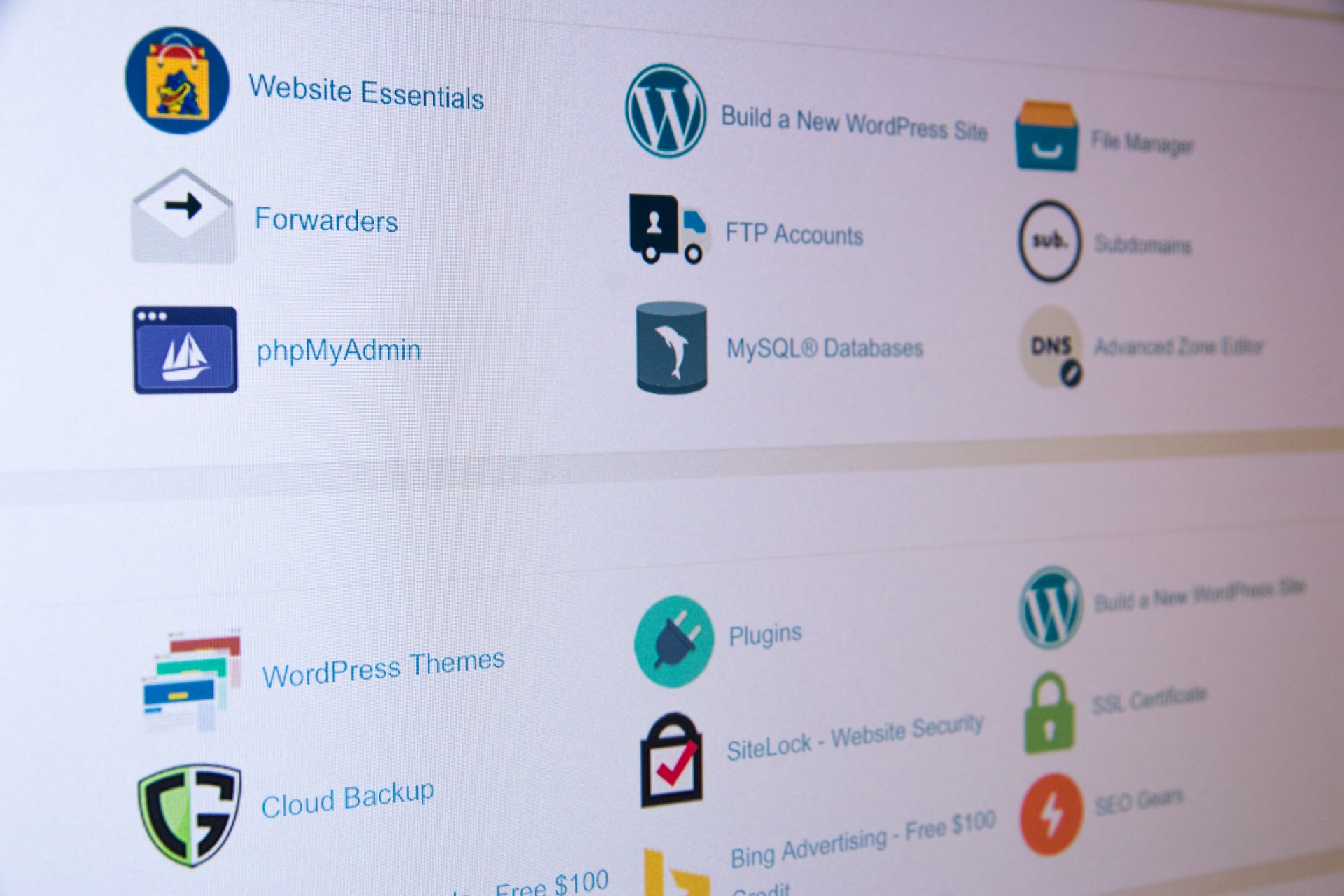Web hosting is vital for any website, as this is where your site’s files and data are stored. You must choose a reliable web hosting provider to ensure your website is accessible to visitors. Choosing the right hosting provider for your website is essential, as they will be responsible for many of your site’s features, including its security, traffic management, and more.
As a website owner, it’s essential to educate yourself about some of the behind-the-scenes of what goes on to keep your website up and running. Doing so is a good way of knowing what to do if there are any issues later on, as well as keeping yourself informed about some of the essential features of your website. This article will give you an overview of how web hosting is set up for your website.
A few different stages are involved in setting up web hosting for your website.
Choosing a web hosting provider
This is arguably the most crucial step, as it will determine the reliability and performance of your website. There are many web hosting providers to choose from, so it’s important to do your research and select one that is reputable and has a good track record.
Some factors you may want to take into consideration include the following:
- The hosting they offer (shared, VPS, dedicated, etc.)
- Their uptime guarantee
- Their customer support
- Their pricing
Once you’ve chosen a provider, you must sign up for an account with them. This process usually involves selecting a plan based on the hosting you need and entering your personal and payment information.
Setting up your account
After you’ve signed up for an account with a web hosting provider, the next step is to set up your hosting account. This usually involves verifying your email address and creating a password.
Sometimes, you may also need to provide additional information, such as your website’s domain name. Once everything is set up, you’ll be able to log into your account and access all of the features and tools your web hosting provider offers.
Installing WordPress (or other CMS)
If you’re using WordPress (or another content management system), the next step is to install it onto your web hosting account. This can usually be done with just a few clicks, and most providers will have detailed instructions on how to do this.
Once WordPress is installed, you can start creating content for your website. Depending on your chosen hosting provider, you may also be able to install other software, such as eCommerce platforms, email clients, and more.
Uploading your website’s files
The next step is to upload your website’s files onto the server. This can be done using an FTP client or your web hosting provider’s file manager tool.
Once your files are uploaded, they will be accessible to anyone who visits your website. You can then start customizing your site, adding content, and more.
Configuring your domain name
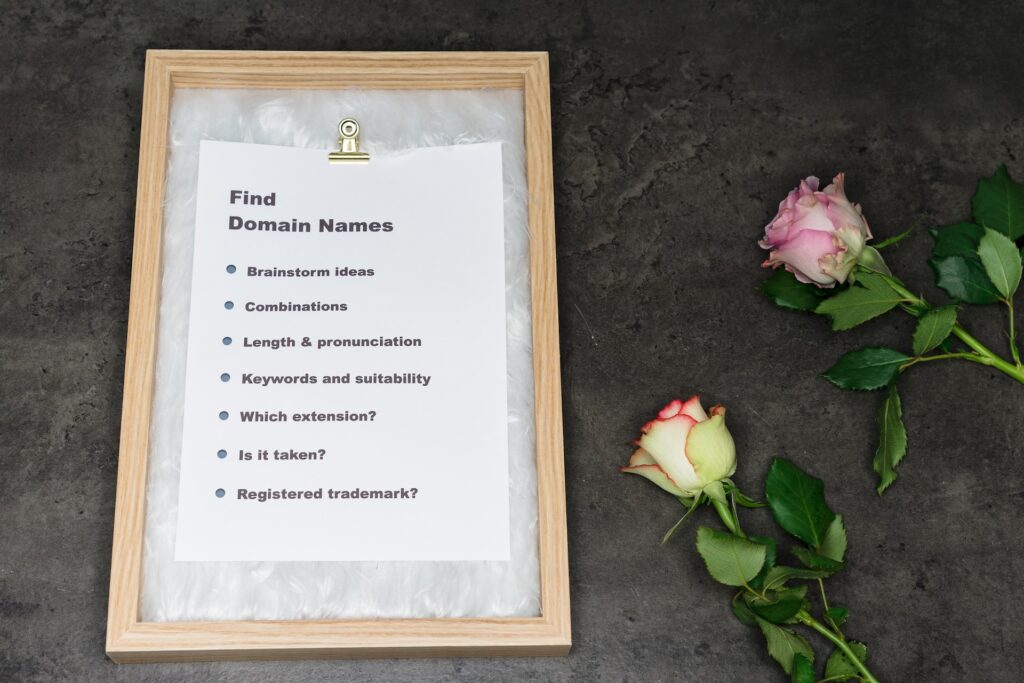
If you haven’t already done so, the next step is to configure your domain name to point to your web hosting account. This usually involves changing the DNS settings for your domain.
Most web hosting providers will have detailed instructions on how to do this. Once your domain points to your web host, anyone visiting your domain will be directed to your website. Once you have everything set up, congratulations! Your website is now successfully set up online, and you’re now ready to receive customers online.
Additional Steps for Finding the Right Hosting Provider For Your Business Website
Hosting is a vital part of keeping your business running and helping you find customers and clients online, which is why finding the right hosting provider for your needs is so important.
Many first-time business owners aren’t familiar with what is needed for their hosting provider, and they end up with a provider that is incapable of meeting their site’s needs, which can compromise the condition of their websites. To ensure that you have the best hosting provider for your needs, here are some of the factors to keep in mind:
Identify the purpose of your website
Knowing the purpose of your website is essential for helping you find a hosting provider that will give you the resources and support you need. A shared hosting plan may be enough if you’re just starting out. But if you have a large website or one that expects a lot of traffic, you’ll need to look for a provider that offers VPS or dedicated hosting plans.
Think about your budget
Your budget will also play a role in finding the best hosting provider for your business. Hosting providers typically offer different plans at different price points, so it’s essential to find one that fits within your budget. If cost is a significant concern, consider a shared hosting plan or a cheaper option that aligns better with your budget limitations. But if you have the budget, a VPS or dedicated server may be a better option.
Look for a provider with good customer support
Customer support is vital for any business, but it’s essential if you’re running a website. Things can go wrong at any time, and when they do, you’ll need to be able to contact your hosting provider for help. Look for a provider that offers 24/7 customer support so that you can always get help when you need it.
Your website’s size and complexity
How large and complex is your website? This will impact the type of hosting that you need as well as the price that you pay. A less complex hosting plan or a shared plan may be enough if you have a small website. But if you have a large website or one with a lot of traffic, you’ll need to look for a provider that offers VPS or dedicated hosting plans.
Your website’s security needs

Security is vital for any website but especially significant for business websites. Make sure to find a hosting provider that offers features like SSL certificates and malware scanning so that you can keep your site safe from attacks.
These are just some factors to keep in mind when looking for a hosting provider for your business website. By finding a provider that meets your needs, you can ensure that your site is always up and running and that you have the support you need if something goes wrong.