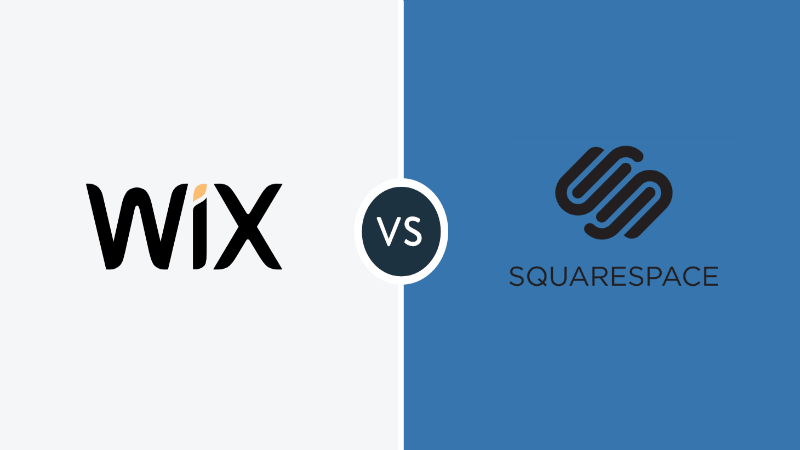Squarespace is an incredibly user-friendly website builder, making it ideal for those with little or no experience in website design and development. However, that ease of use doesn’t mean you can ignore best practices.
When building your Squarespace site, the right cover pages are essential to creating a professional and polished website. The cover page is one of the first things visitors will see when they land on your site—so it needs to be on point!
Any great Squarespace site must have a custom cover page that entices visitors to take the next step and explore your content further. Building a Squarespace cover page is straightforward if you follow this guide.
Why is a Squarespace Cover Page Important?

Every website owner aims to have a site that performs well on search engines, but how do you do that when visitors first see a homepage full of information when they hit your site?
The cover page is the first and most crucial part of your site. It’s the first page visitors will see when they land on your site, and it has the power to captivate them immediately.
With the right cover pages, you can grab your visitors’ attention and direct them to the right content. The cover page is significant if you’re building a business website.
Business websites need to be both functional and professional. Creating a compelling cover page will show your visitors that you take your business seriously and aim to provide a great user experience.
Not sure what goes into a good cover page? We’ll break it down for you. The best Squarespace cover pages have the following elements:
A strong headline
A catchy headline is a key to getting attention. It should be short, sweet, and to the point.
An engaging image or video
A high-quality image or video is essential to keeping visitors engaged. Make sure the photo or video you use is relevant to the rest of your site’s content.
Clear call-to-action (CTA)
Your CTA should be impossible to miss. Use strong visuals and clear language to guide visitors to the next step you want them to take. Incorporating social links into your page is another way to drive traffic to various parts of your online presence via your cover page.
What’s the Difference Between a Squarespace Cover Page and a Homepage?
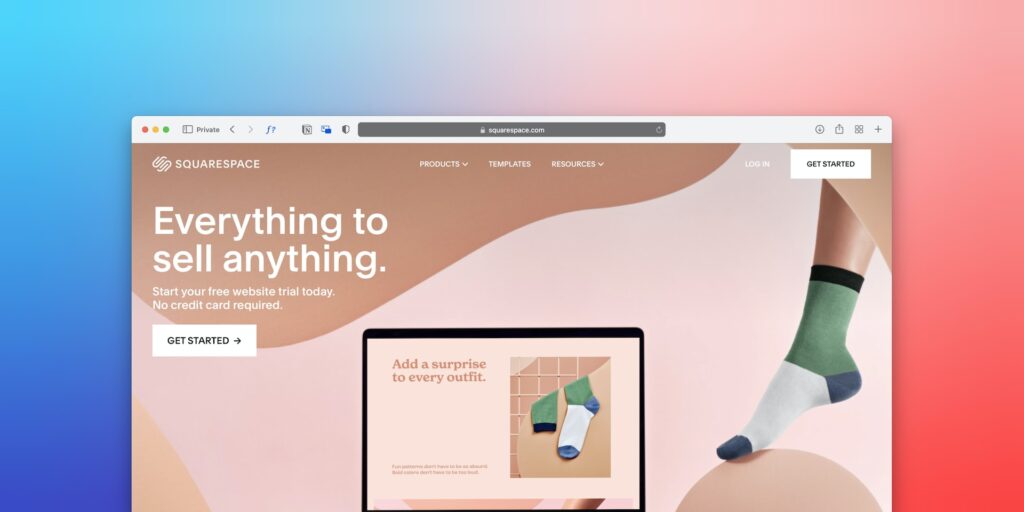
A Squarespace cover page differs from a home page, although the two terms tend to be mistaken for the other.
A home page acts as the main page of your website, where visitors are redirected when they enter your site’s domain name into their web browser. The home page contains navigation links that lead to other pages on your site.
On the other hand, a cover page is a standalone page that does not connect to the rest of your website via navigation links. They are similar to landing pages because their building and design are separate from your site. Squarespace cover pages are identical to a landing page in terms of function.
Landing pages help drive traffic to your main page. Like Squarespace cover pages, a landing page stands alone and does not provide menus to the rest of your site.
Squarespace cover pages are a form of a “coming soon” page or an event registration page.
Knowing Your Audience
Before you jump into building your Squarespace cover pages, as a site owner, there are a few key things that you need to know to guarantee a successful page design.
Building a cover page without any prior research or foundation will result in a page that will likely get forgotten in the shuffle of the online world, and your target audience may never get a chance to see it. Without prior research, you cannot simply mess with the page settings and expect your website to succeed.
An important thing to do before starting your design is to understand your target audience. Audience research is typically the first step before you create a cover page.
Your target audience is the people you aim to reach with your website. As with any marketing campaign, you must thoroughly research your audience before you can create an effective cover page.
Knowing the type of customer you’re talking to makes it easier to capture their attention and communicate the right message.
The right questions help you learn more about your target audience.
Take the time to ask questions and understand your readers and what they’re looking for on your site.
The key things to consider are who they are, their interests and the message they want. Look at your competitors to see what they’re doing right. Identify any gaps in their content, and fill them with your cover pages.
If you struggle to identify your site’s target audience, consider using Google Analytics. This tool can help you track your website’s performance and understand your visitors more. You can change your website to serve your target audience better with this information.
Knowing your audience will help you create an effective cover page that resonates with your visitors, encouraging you to take the conversion step.
Define your goal(s)
The next step in building an excellent cover page is to define your goals. What do you want your site visitors to do after seeing your page? What conversion action do you want them to take? What kind of content do you want to direct to your visitors?
Your website goals can range from increasing brand awareness, generating leads, or getting people to sign up for your email list. No matter your objective, make sure it’s something that you can measure. Doing so will help you track the success of your page and make changes as needed.
If you’re still unsure of what your goals should be, take a step back and consider the overall goal of your website. You can narrow your focus and develop specific plans for your cover pages.
What do you want your visitors to learn about you or your business? These are essential questions to ask while creating your page. Defining your goals will help you create a cover page that drives your visitors to take the next step.
What kind of goals should your website aim to achieve?
Your cover pages should be achieving one or more of the following goals, depending on your website type:
- To promote a special offer or discount
- To generate leads
- To showcase your products or services
- To build brand awareness
- To drive traffic to your blog or other website content
Decide on a Layout and Colour Scheme

After you’ve identified your target audience and your goals, you can start thinking about the layout and colour scheme you want to use for your cover page. What type of layout do you want to use? A single column? Two columns? What kind of colour scheme and palette do you want to use?
There are a lot of different cover page layouts and colour schemes that you can choose. Don’t worry; you don’t have to choose one immediately. You can use dozens of free or paid templates to start and help you decide on a layout and colour scheme. Make sure to determine whether you know what to link on your page, as a not linked section can affect the effectiveness of your page.
If you’re not sure where to start, take a look at some of Squarespace’s built-in cover page templates and see what cover page option works best for you. These site design templates are a great starting point for designing your cover pages.
Building the page
Now that you’ve decided on a layout and colour scheme, it’s time to start building your cover pages. What images or visual graphics do you want to use? How much text and content do you want to include? Do you want to have navigation or buttons? Do you want additional features like preview post comment and preview post reply?
Any image or graphic you use should be relevant to your industry and the message you want to communicate to your readers. Regarding text, you should have your most important content on your homepage. Don’t include a full biography or every single service you offer.
Instead, include the things most important to you as an entrepreneur and your business. You can use Squarespace’s built-in functionality if you want to include navigation buttons or a call-to-action button. Squarespace has a lot of different components you can use to build your cover pages. You can add text, images, videos, and more.
Keep your cover page simple and focused on a single message. The more complex your cover page is, the harder it will be for your visitors to understand what you want them to do.
Create strong visuals
As mentioned before, strong visuals are essential elements of an effective cover page. People are visual creatures; we process images 60,000 times faster than text. You must include relevant and visually-appealing photos on your cover page.
Your images should be high-quality and should help communicate your message. They should also be relevant to your industry and your goals. For example, if you’re a photographer, you might want to include a portfolio of your work on your cover pages.
If you’re promoting a special offer or discount, you might want to use an image that highlights the savings. No matter your choice, make sure they are professional and help convey the message you want to communicate.
Wrapping Up
Now that you know how to put a Squarespace cover page together, it’s time to take action and implement your new knowledge. What are you going to do next? Are you going to start brainstorming ideas for your cover pages?
Or will you use this guide to analyse your current site and determine what you can improve? Most importantly, don’t rush your cover pages. Building the perfect cover page takes time, but the effort is well worth it.
Once you’ve built your perfect cover pages, use them and watch your traffic and conversions soar. Your cover page is the most important page on your site, so don’t skimp on the effort you put into creating it.
Give your website a strong start and work with a professional
As a website owner, you may find it hard to navigate the ins and outs of the different aspects of your Squarespace website. To take a load off your shoulders, reach out and contact Copeland Creative and learn more about our Squarespace Web Design services and how we can design the best Squarespace website for your business.