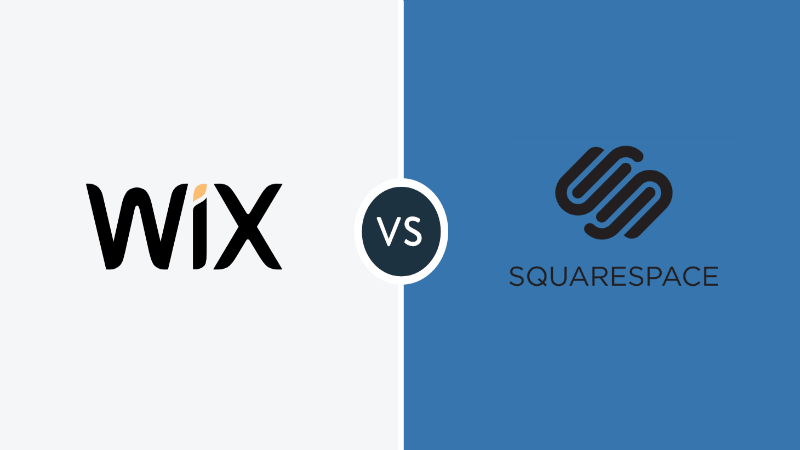WordPress Maintenance
Keeping your WordPress site running smoothly can be difficult. Between managing updates, plugins, and themes, keeping everything updated can be a hassle. Follow these six WordPress Maintenance tips to keep your site running smoothly. The best way to keep your site running smoothly is to keep it up-to-date. Updates make sure that everything is working as intended and doesn’t break anything. That being said, updating your site regularly can be a hassle.
Not only do you have to download the update, but you have to remember to do it every now and then. In addition, some updates require you to configure certain plugins. To ensure that you keep your site running smoothly, follow these 6 tips in WordPress Maintenance.
Know the Basics
Before you can keep your site running smoothly, you need to know what you’re doing. Knowing the basics can help you keep your WordPress site running smoothly. Some basics are knowing how to backup your site, know how to work with a hosting company, and knowing how to configure your WordPress site. Backup your WordPress site – It’s always good to backup your WordPress site. That way, in the event of a problem, you have a way to get your site back.
Instead of having to redo everything, you can simply download the backup and get your site back. Work with your hosting company – You don’t want to host your WordPress site on your own hosting. You want to go with a hosting company that specialises in WordPress hosting. Each hosting company has their own way of working.
Some are better at managing updates, while others are better at installing plugins. Know how to configure your WordPress site – When you pick your hosting company, you might also want to ask them if they can help you in WordPress Maintenance. It’s always a good idea to know how your site works. It can help you keep your site running smoothly.
Use a Plugin For Better Performance
The best way to keep your site running smoothly is to use a plugin for better performance. Plugins can help you make your site load faster, optimise your site for SEO, and much more. There are thousands of plugins available for WordPress. You can find plugins for almost every type of use. From content optimisation to social media integration, there’s a plugin for that.
If you’re looking for a plugin that can help with performance, there are a few things you should look for. When searching for a performance plugin, find a plugin that has been tested and reviewed. Additionally, look at the user reviews to see what people are saying about the plugin. You can use a plugin like the WP Smush It plugin to compress your images. By compressing images, you can save bandwidth and improve your site’s performance. You can also optimise your images to optimize your site for SEO.
Install a Caching Plugin
Another way to keep your site running smoothly is to use a caching plugin. Caching plugins help save bandwidth by storing static content on the server. That way, when the content is requested, the server doesn’t have to go through the process of generating it. With a caching plugin, your server can go through other tasks and return the content quickly.
There are thousands of caching plugins for WordPress. That means there’s one for almost every use case. Some caching plugins are optimized for speed, while others are optimised for security. Before you go out and purchase a plugin, though, make sure you test it locally on your WordPress site.
One caching plugin you can install is the WP Smush It plugin. WP Smush It is a WordPress plugin that will compress your images and optimize your images for SEO. In addition, it will prevent your images from being displayed on your site. By removing the image, you’re also removing the potential for malware.
Always Test Your Site’s Performance
After a few months, you’re going to notice that there are a lot of updates for your WordPress site. That can make updating your site stressful. If you want to keep your site running smoothly, you need to remember to test your site after updating. After an update, make sure to test your site’s performance. Do a page speed check, and see if there are any issues with your page load time. If you notice any issues, contact your hosting company. They can help you figure out what caused the issue, and resolve it.
Avoid conflicts
Another way to keep your site running smoothly is to avoid conflicts. Conflicts are when two or more plugins try to modify the same thing. That can cause problems, such as your site becoming slow. The best way to avoid conflicts is to only install the plugins you need. That way, you don’t have any other plugins trying to modify the same thing. Additionally, make sure that each plugin you install complements each other plugin. If you have a contact form plugin, make sure you don’t have a comment form plugin. That way, you don’t run into a conflict.
Conclusion
WordPress Maintenance can be difficult. Between managing updates, plugins, and themes, keeping everything updated can be a hassle. Follow these 6 tips to keep your site running smoothly. The best way to keep your site running smoothly is to keep it up-to-date. Updates make sure that everything is working as intended and doesn’t break anything. That being said, updating your site regularly can be a hassle.
Not only do you have to download the update, but you have to remember to do it every now and then. In addition, some updates require you to configure certain plugins. To ensure that you keep your site running smoothly, follow these 6 tips to keep your WordPress site running smoothly.
Be sure to use a plugin for better performance, install a caching plugin, always test your site’s performance, avoid conflicts, keep your site up-to-date, and keep your site running smoothly.